# Manage Administrators
# Overview
The 'Administrators' function in AI desk PRO is where to oversee and manage the administrators access of your organisation's AI desk PRO. It allows for the centralized management of the admin access, enabling control over who can influence the system's settings and capabilities. There are two types of administrators: license administrators and Agent administrators.
# Licence Administrator
# Possible Actions
A license administrator has access rights to all chatbots under the license. Here is what you can do in 'Licence Administrator' section of AI desk PRO admin center :
- To grant access, select 'Administrators' tab in the left-hand menu.
- Add Administrator: Onboard new team members by granting them administrative privileges.
- Delete: Remove administrative access when necessary by clicking the button 'Action' then 'Delete', ensuring security and appropriate access control within your organization.
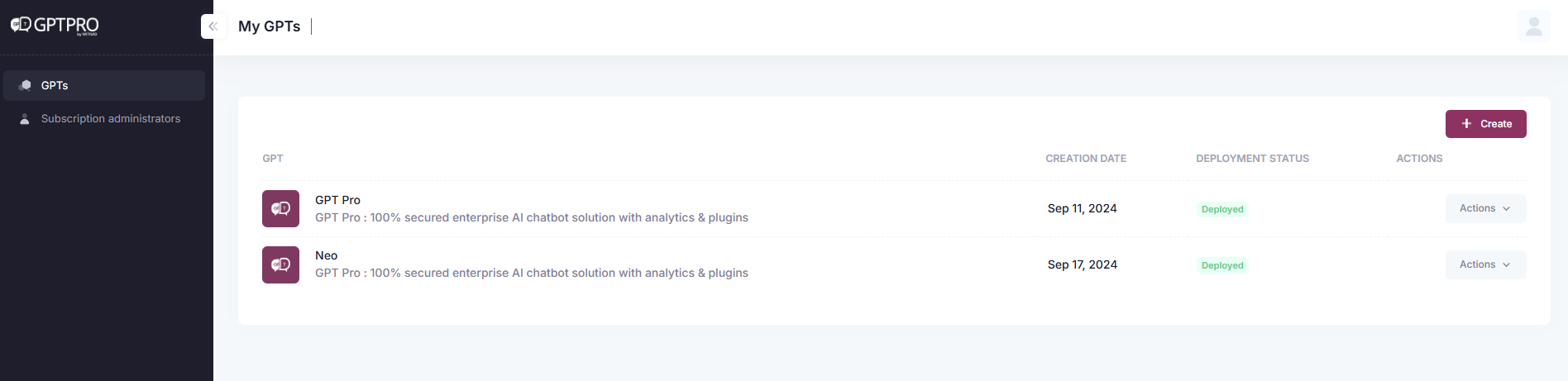
# How to add an licence administrator
When adding an administrator, simply find it in 'Administrators' then click on the button 'Add administrator'. You can search for users within your organization by name or email, making it simple to identify and select the appropriate individual. Once added, the new administrator can immediately begin to manage the system, set permissions, and help in scaling the use of AI desk PRO within the organization.
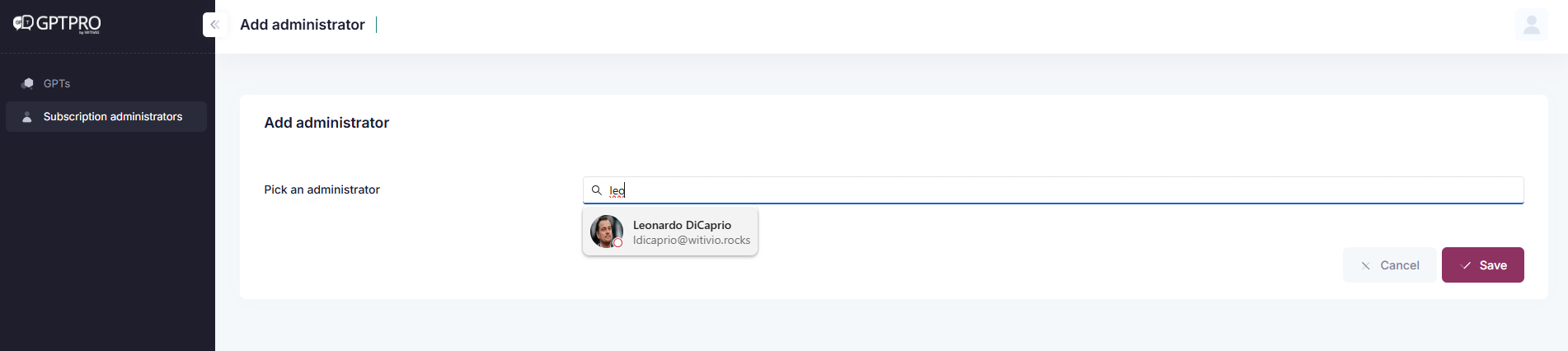
WARNING
Guest accounts cannot be added.
# Agent Administrator
# Possible Actions
A Agent administrator has access rights only to the Agent(s) to which they have been added as an administrator. Here is what you can do in 'Administrators' section of AI desk PRO admin center :
- To grant access, select the relevant Agent and then go to the 'Administrators' tab in the left-hand menu.
- Add Agent Administrator: Onboard new team members by granting them administrative privileges.
- Delete: Remove administrative access when necessary by clicking the button 'Action' then 'Delete', ensuring security and appropriate access control within your organization.

# How to add a Agent administrator
When adding an administrator, simply find it in 'Administrators' then click on the button 'Add administrator'. You can search for users within your organization by name or email, making it simple to identify and select the appropriate individual. Once added, the new administrator can immediately begin to manage the system, set permissions, and help in scaling the use of AI desk PRO within the organization.

WARNING
Guest accounts cannot be added.
