# How to export my calendar pro to another calendar?
Click on the Settings button ⚙️ next to the 'Month' button > select 'Synchronize Calendars'.
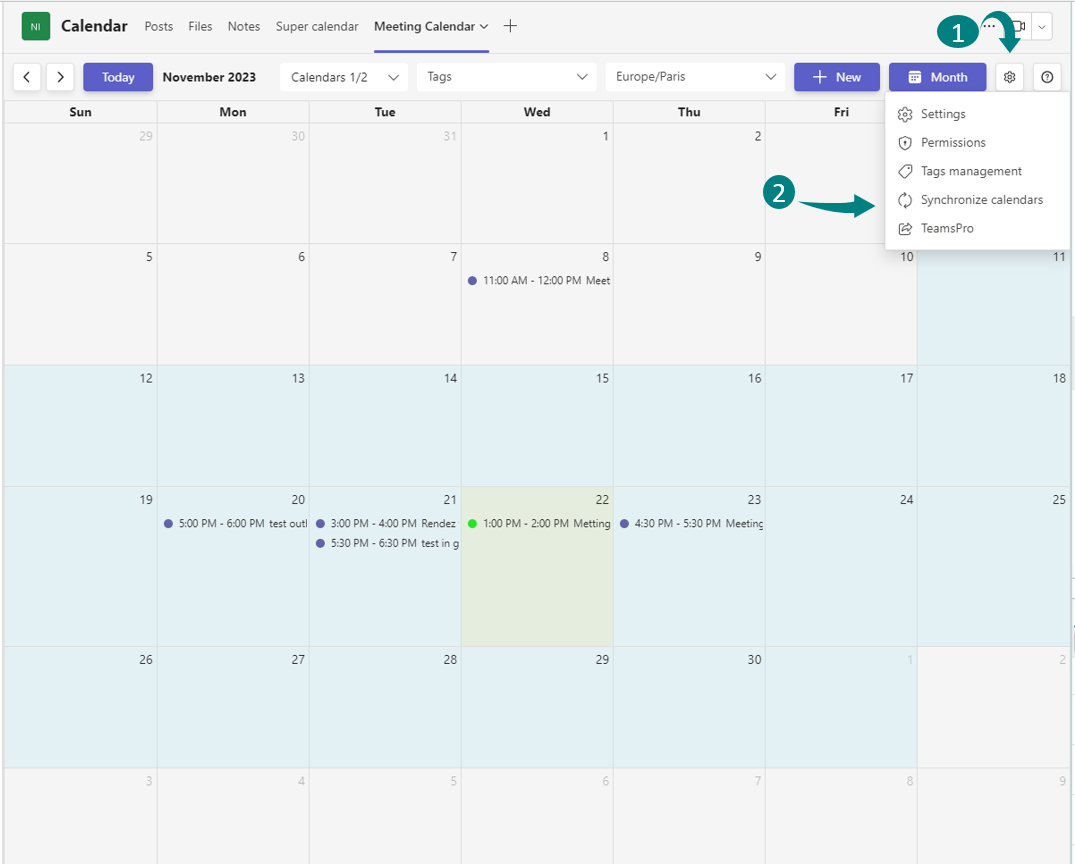
Copy the .ICS link (1), and paste it in your Calendar Pro, Outlook or Google calendar.
When exporting your calendar to Outlook or Google Calendar, existing events will be exported, but new events will not.
To export new events, you must re-export the .ICS link.
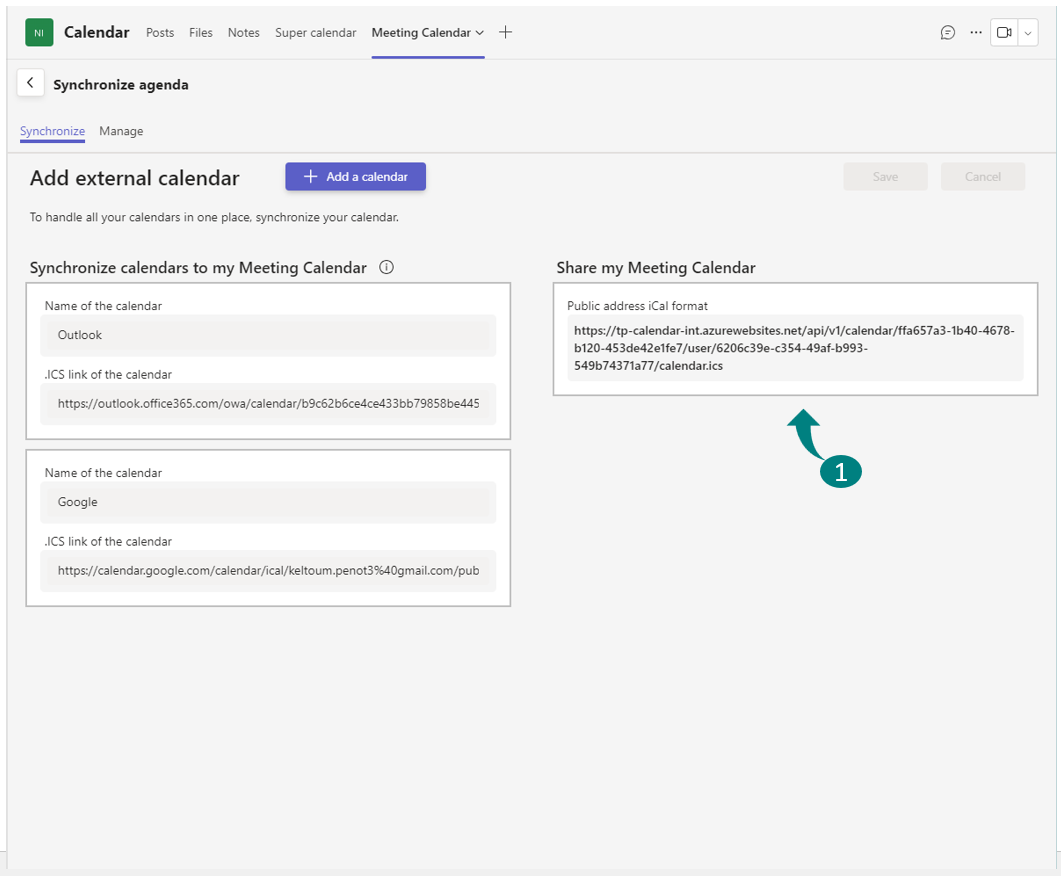
Please note, to export a Google Calendar, you will need to go to the settings, under 'Event permissions,' and make your URL public to share your calendar.
This feature is available only to Platinum subscribers. Non-Platinum members cannot view or add synchronized calendars of Platinum members.
