# How to manage my synchronized calendars?
Click on the Settings button ⚙️ next to the 'Month' button > select 'Synchronize Calendars'.
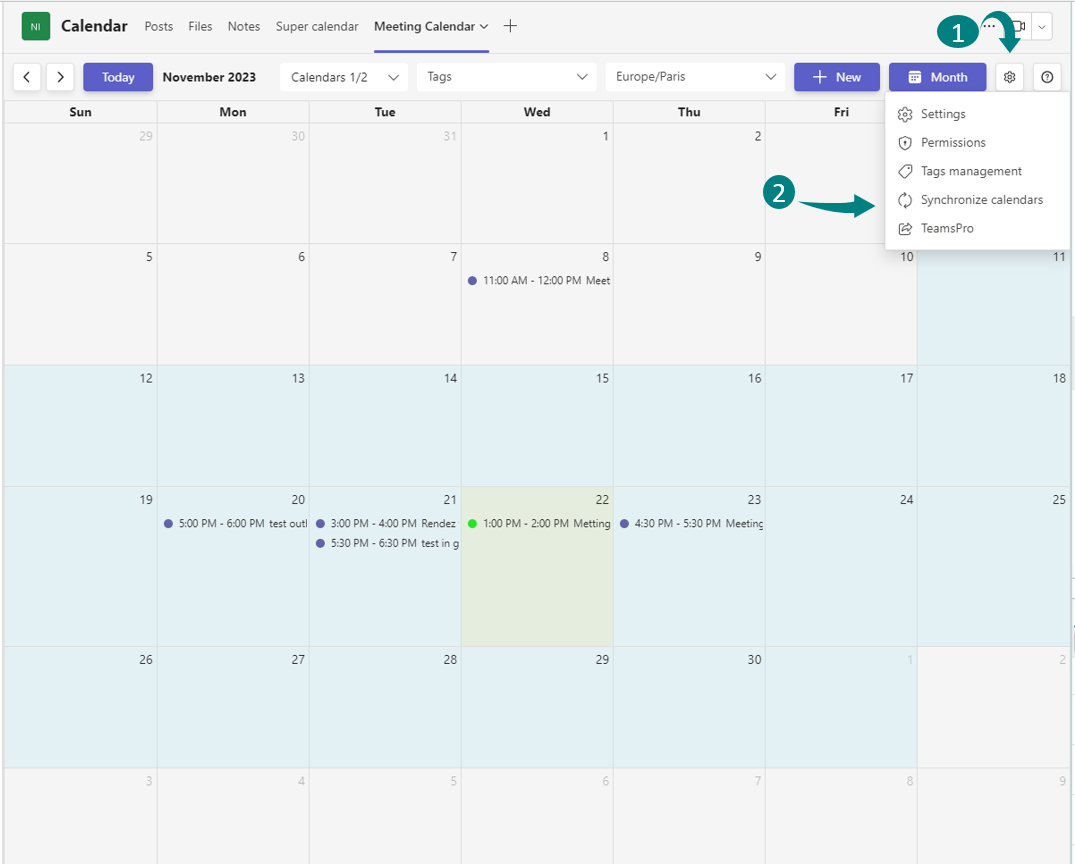
Go to the “Manage” tab (1).
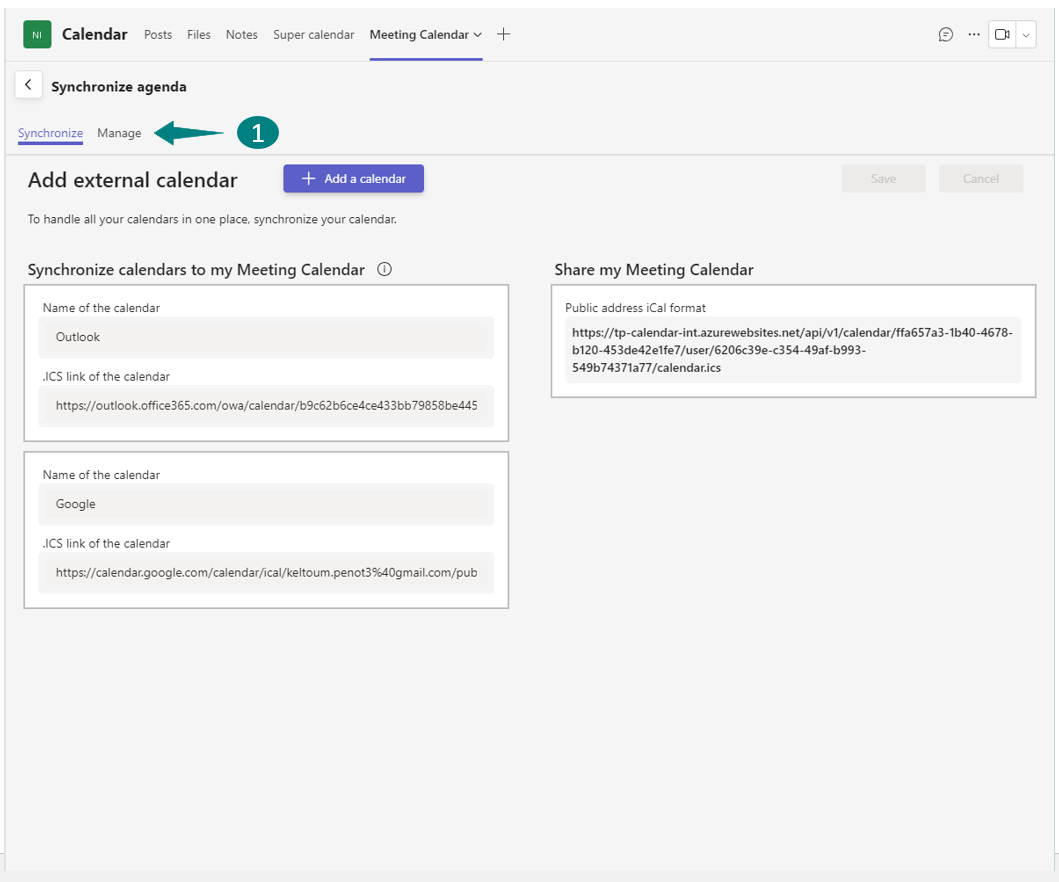
Here, you can set distinct colors for each calendar’s events (1) and delete calendars if necessary (2).
You can also choose whether to share each calendar with other channel members (3).
Note: Sharing is only possible if the calendar’s owner grants you the appropriate rights.
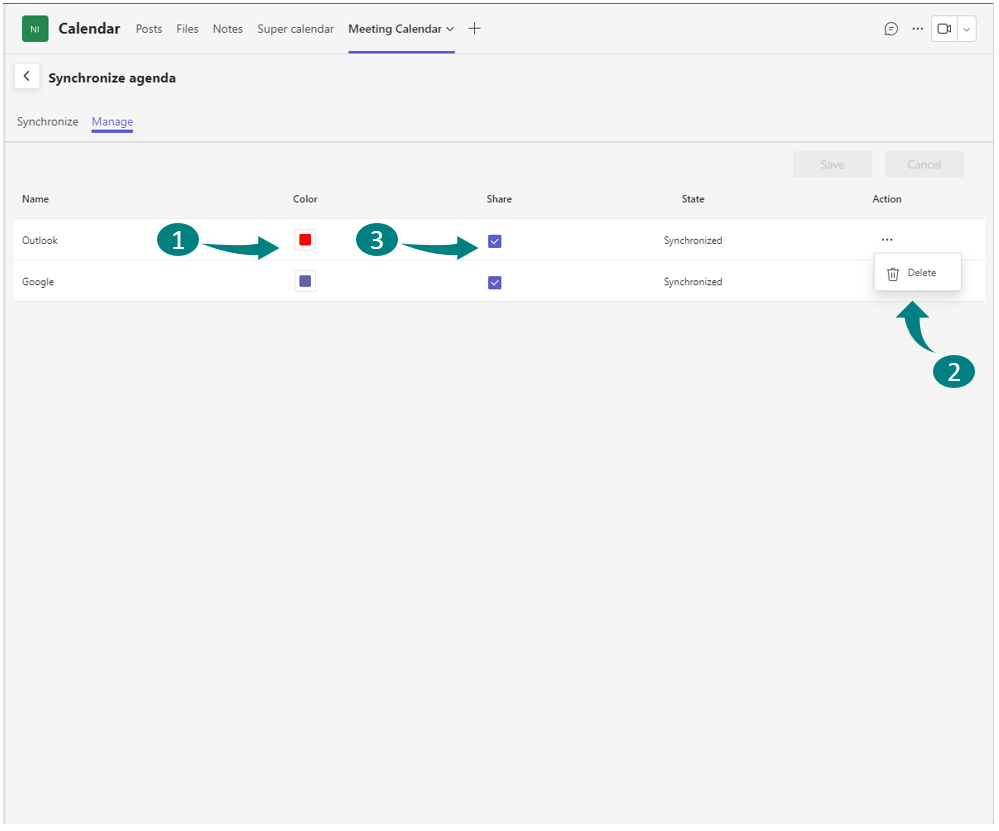
Always remember to save your changes to ensure they take effect.
This feature is available only to Platinum subscribers. Non-Platinum members cannot view or add synchronized calendars of Platinum members.
