# How to import a calendar in my Calendar Pro?
Click on the Settings button ⚙️ next to the 'Month' button > select 'Synchronize Calendars'.
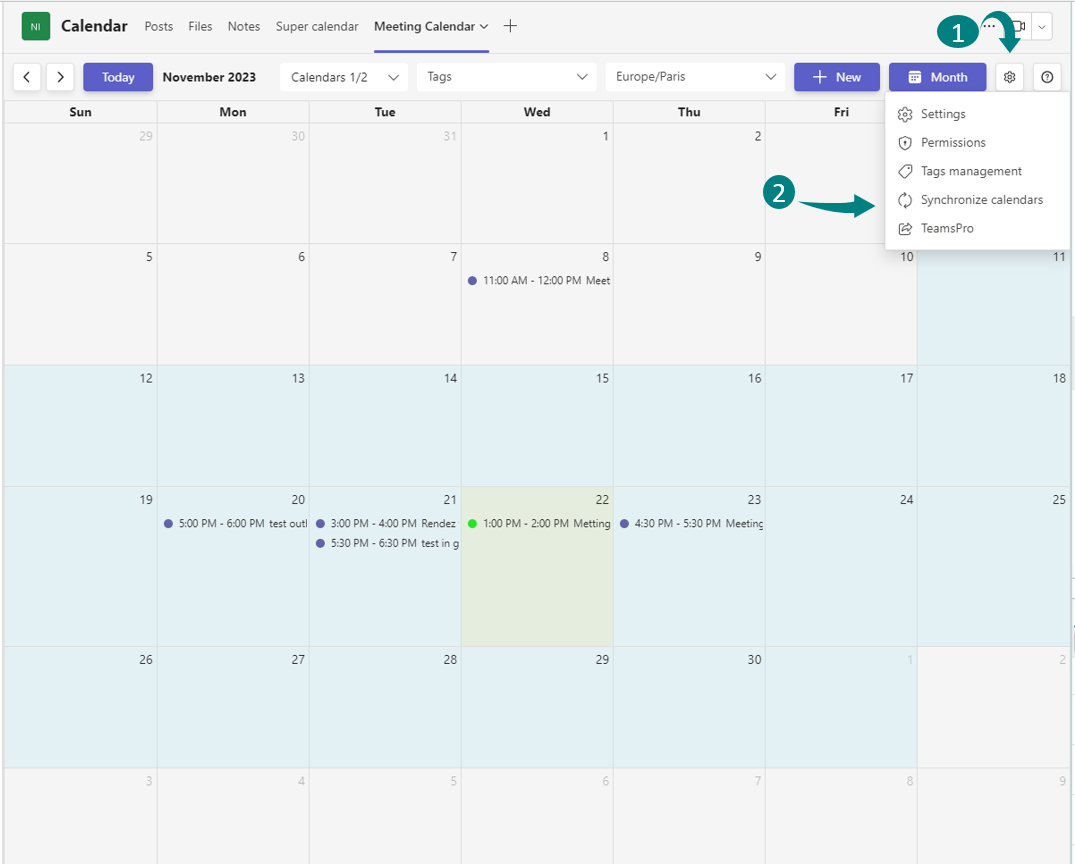
In this page, in the provided input area, assign a name to your calendar (1). Copy and paste the .ICS link from your Outlook or Google Calendar.
To find your .ICS link: Open your Google or Outlook Calendar, select the desired calendar, and copy its .ICS link.
To add up to three calendars, click the “Add Calendar” button. A new input field will appear for each additional calendar (2).
Go to the “Manage” tab to customize your calendars (3).
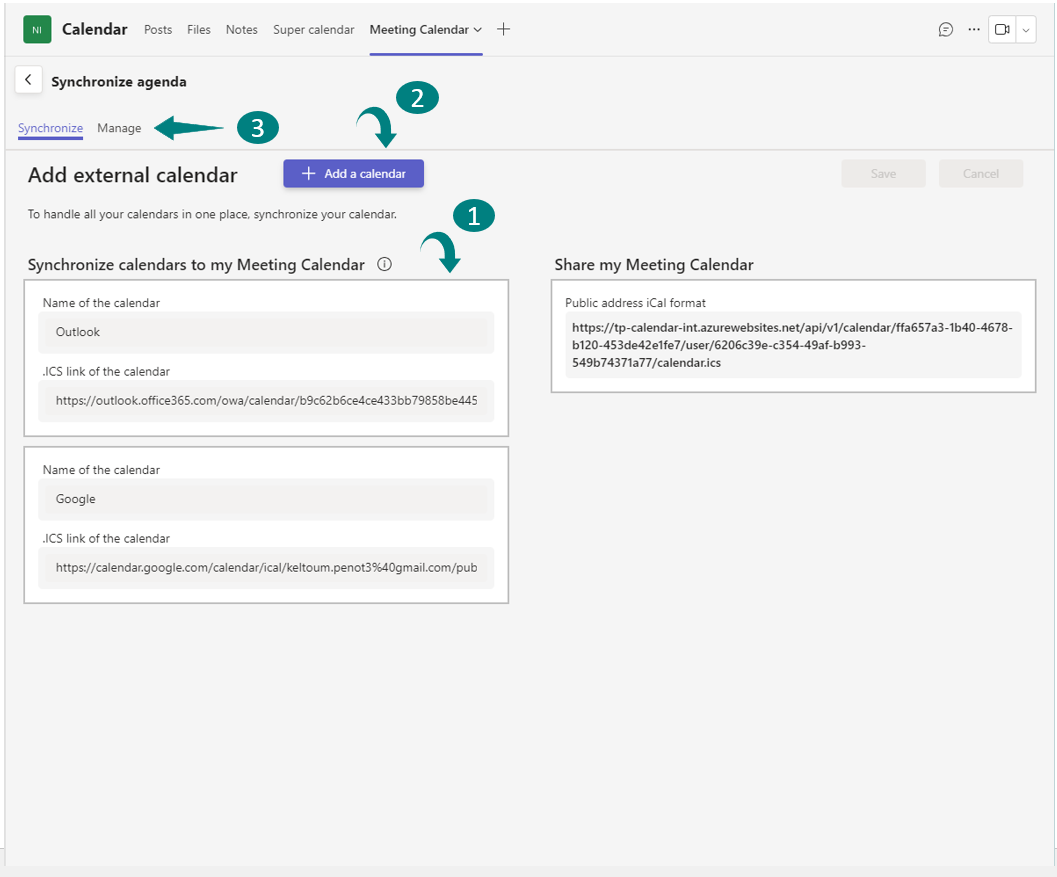
Always remember to save your changes to ensure they take effect.
This feature is available only to Platinum subscribers. Non-Platinum members cannot view or add synchronized calendars of Platinum members.
