# Managing recurrent events
# Can we delete a single occurrence which is a part of a series of recurrent events in Calendar Pro?
Yes, we can delete a single occurrence which is a part of a series of recurrent events in Calendar Pro.
Click on the desired occurrence which is a part of the recurrent series > Click on Delete > Click Delete Occurrence > confirm Delete on Pop-up window.
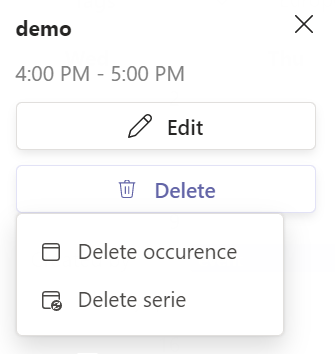
# Can we edit a single occurrence which is a part of a series of recurrent events in Calendar Pro?
Yes, we can edit a single occurrence which is a part of a series of recurrent events in Calendar Pro.
Click on the desired occurrence which is a part of the recurrent series > Click on Edit > Click Edit Occurrence > make required changes > Save.
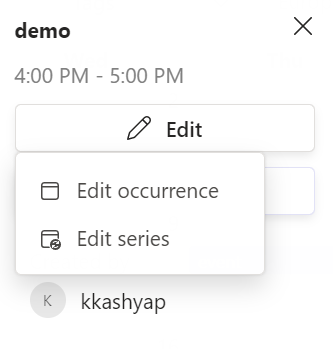
# How can I add a recurrent event?
To add an event, click on the date you wish to add the event to, populate the details and add the information, then under the Recurrence choose the recurrent option of your wish, then "Save".
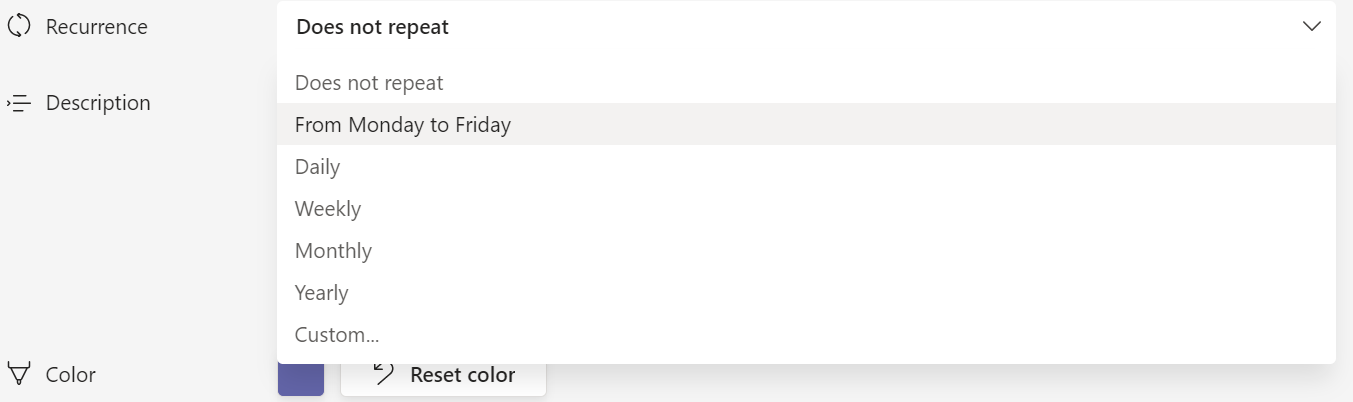
# How can I add an event?
To add an event, click on the date you wish to add the event to or click on the + NEW button to add new event, populate the details and add the information. Then "Save".
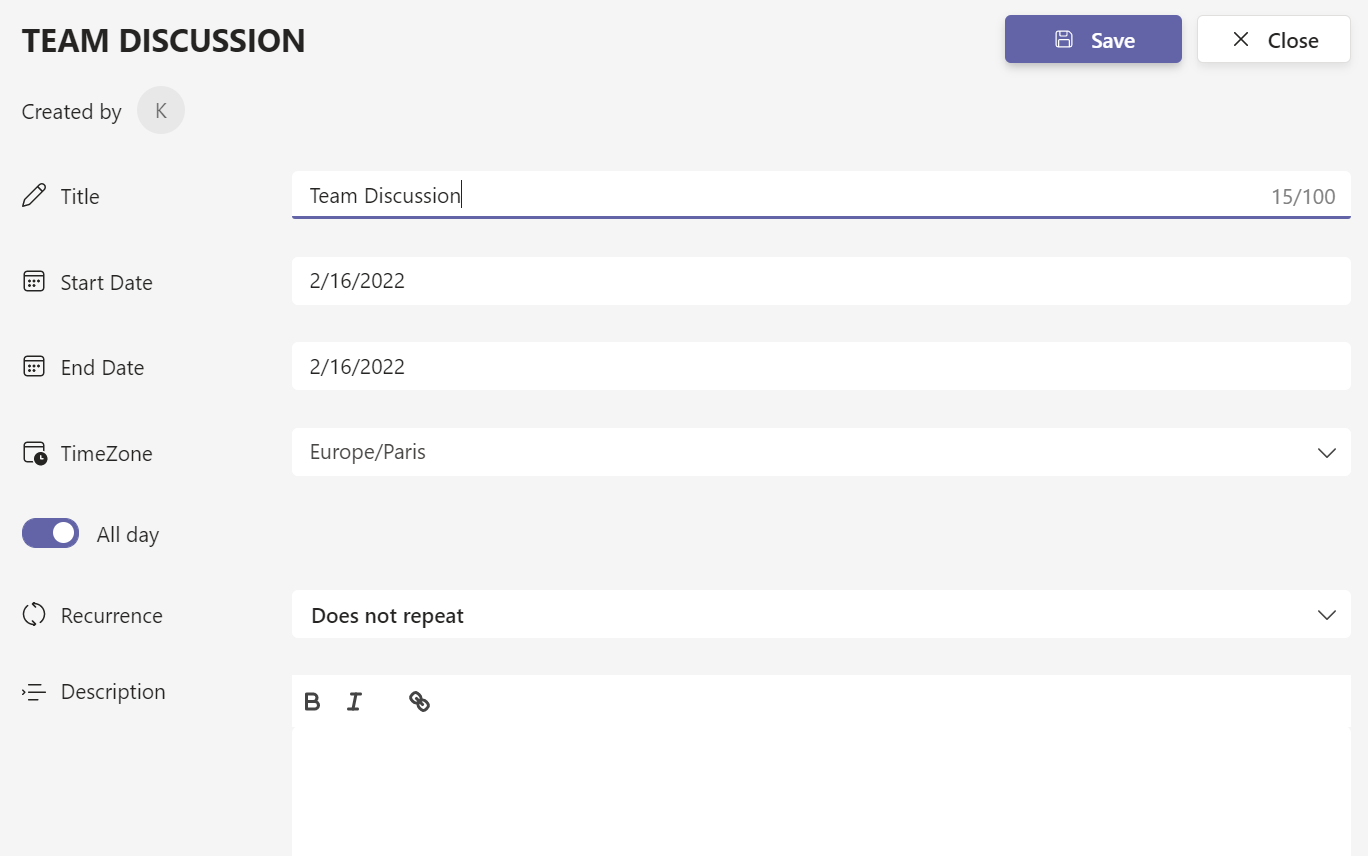
# How can I add links to my events?
You can add links to the events through the description box. Add the link to the text and proceed to save.
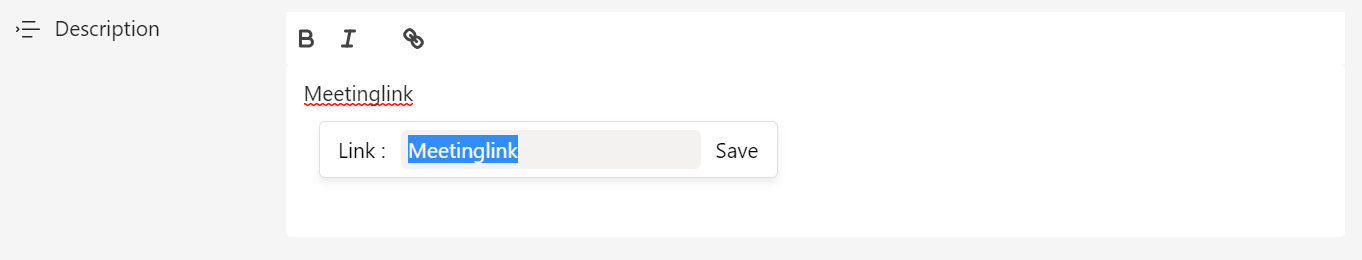
# How can I delete an event?
To delete an event, click on that event > edit on the pop-up window > Delete on the top right > confirm delete.
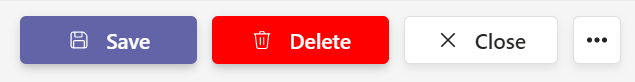
# How can I edit/modify a recurrent events?
Click on the occurrence you wish to edit/modify, you get a pop-up window, there you get the Edit option, click on it and edit/modify your events and then save them.
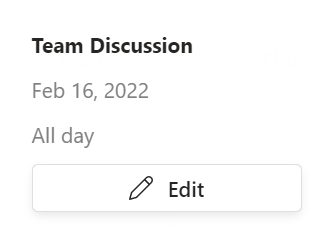
# How can I edit/modify an event?
Click on the event you wish to edit/modify, you get a pop-up window, there you get the Edit option, click on it and edit/modify your events and then save them.
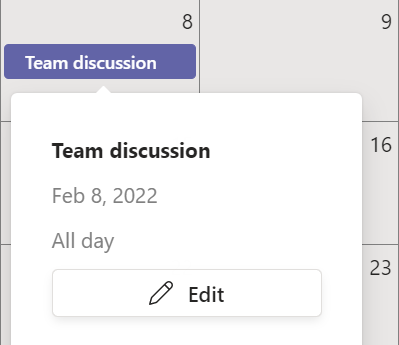
# How to see the Event ID in Calendar Pro?
To find the event ID in Calendar Pro:
1) Go to the event, click "Edit"
2) On the top right of the event settings you will see three dots ···
3) Click the three dots ... , and select "Event info"
4) A pop up with the Event ID will appear
# How to see the series Id of a recurrent event series in Calendar Pro?
Click on any of the series which is a part of the desired recurrent series > Click on Edit > Click Edit Occurrence > Click on Information > there you have your Serie ID.
