# Manage Chat History
# Overview
GPT Pro's 'Manage Chat History' feature provides a comprehensive overview of past interactions, helping administrators and users to track, revisit, and reflect upon their conversations. This interface lists the exchanges, systematically organized with titles, users, and timestamps for easy navigation. The history ensures transparency and continuity, which can be vital for understanding user behavior, auditing interactions, and maintaining a record of the AI's performance over time.
# Actionable Options for Chat History
In the 'Manage Chat History' section, users are empowered with direct actions to manage their data efficiently:
- Details: View the interaction in a chat, providing context to the conversation and the ability to review the AI's responses in detail.
- Delete: Remove a chat history entry when it's no longer needed, ensuring the user's data remains relevant and organized.
- Evaluate: Upon clicking a chat in detail, there will be 'Evaluate' button available. Assign a rating and leave comments for each specific interaction, contributing to the AI's learning process and service improvement.
WARNING
Removing a plugin may result in the loss of associated data or functionality. Proceed with caution and ensure that you have backups if necessary.
# Evaluating Chat History
Evaluating chat history is an integral part of maintaining the quality of user interactions with GPT Pro. Each entry in the chat history can be individually reviewed and assessed, allowing for detailed feedback on the AI's responses. Users can rate the quality of interactions and provide comments, which are crucial for continuous improvement of the system. The overall rating of the chat evaluated will be shown in the dashboard, allowing administrators to consult the chat and response quality of GPT Pro.
This feedback loop not only enhances the AI's learning but also ensures that user experiences remain at the forefront of the service's evolution. Through meticulous monitoring and evaluation, administrators can derive actionable insights and foster an environment of constant enhancement in AI communication strategies.
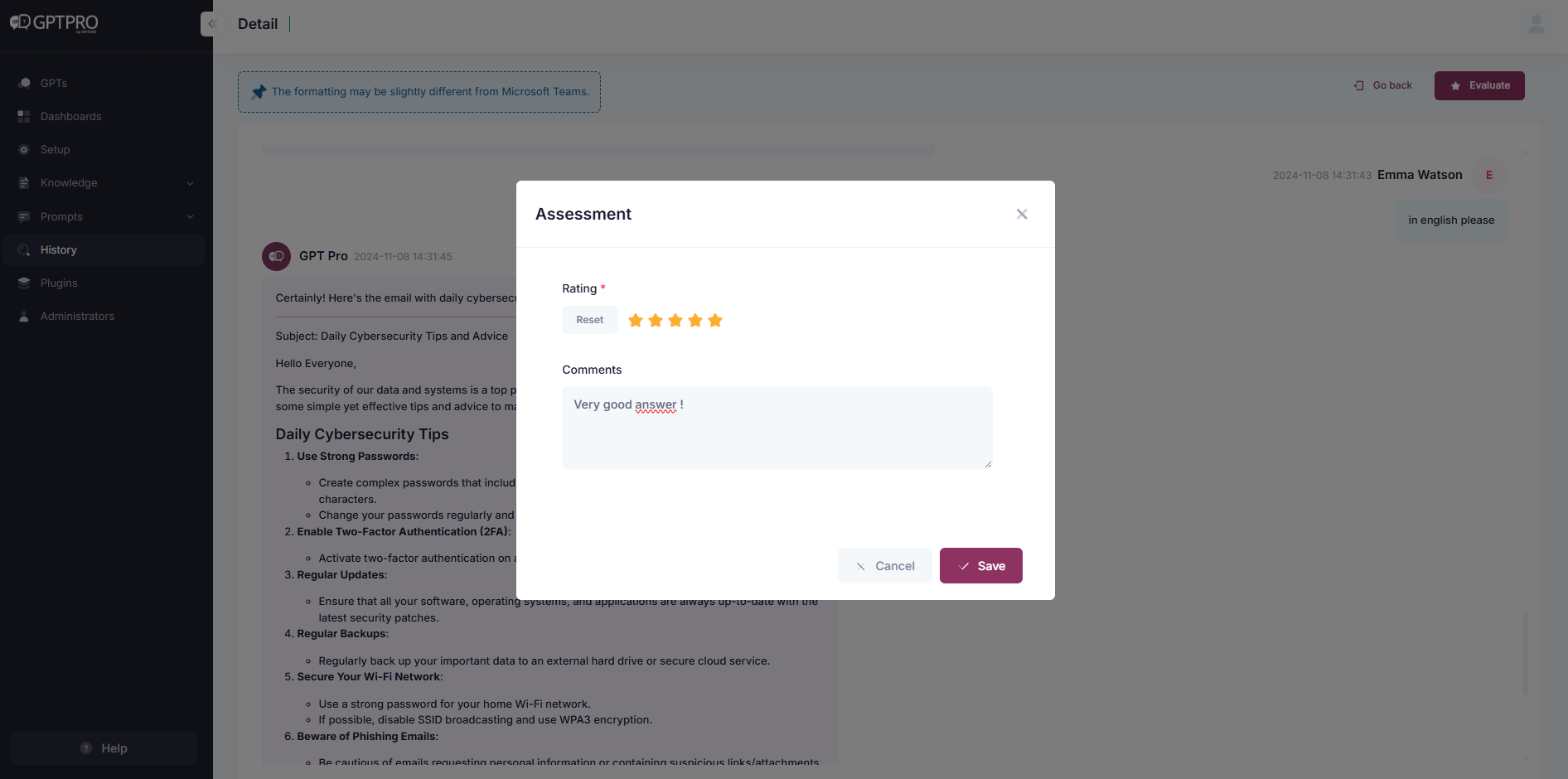
# Search into the History
The chat history feature in GPT Pro allows users to easily find past interactions using an intuitive interface. At the top right of the history panel, you'll find: A keyword search bar: Type any keyword or phrase to quickly retrieve relevant conversations. A date picker: Filter your search results by selecting a specific date range.
Benefits:
- Precision: Find the exact interaction you're looking for, even in long conversation logs.
- Speed: Save time by jumping directly to relevant exchanges.
- Monitoring: Improve feedback and quality control with targeted conversation reviews.
This functionality makes it easier than ever to analyze usage patterns, identify potential issues, and improve the user experience with your GPT Pro assistant.
