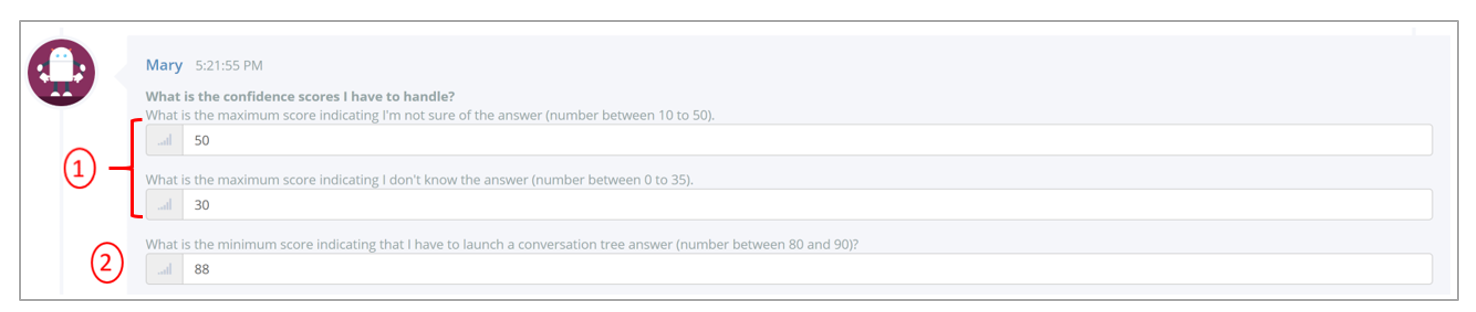# Overview Inbox
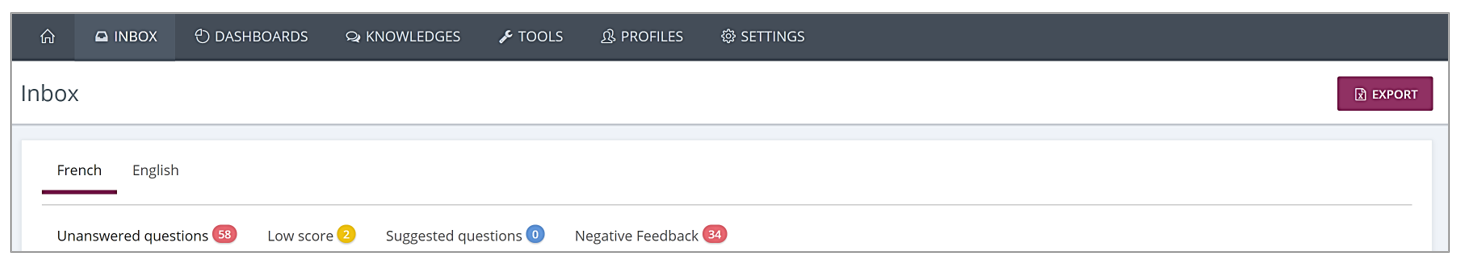
# What for ?
When a user asks a question, an artificial intelligence calculates for each question in the knowledge base its match rates with the question asked. This is called the confidence score. (See : scoring rules)
The inbox therefore makes it possible to list all the questions for which the chatbot has no answer or has not been able to answer directly.
🔴
The inbox allows the coach to handle unanswered questions in order to guarantee a continuous improvement of the chatbot's knowledge.
💡️ Good practice
It is essential to process the inbox data regularly in order to consolidate the chatbot's knowledge.
# How ?
The inbox has four sections:
The "Export" button in the top right corner allows you to export all this data.
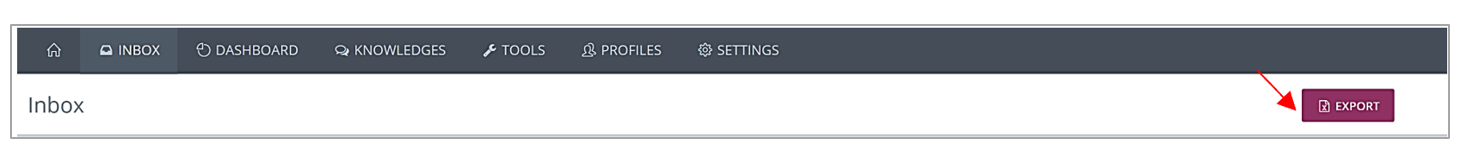
# Scoring rules
The scoring rules are the rules which determine the triggering of the
No Answer
Direct answer: the chatbot gives an answer when the score is higher than 50%.
The Active Learning: it triggers when the chatbot has a doubt about the understanding of the question, indeed several questions in the knowledge base trigger a high score (with a difference of less than 20 points)
Low Score: is triggered when only one question in the knowledge base corresponds to the question asked by the user but the score is as its name suggests: low (between 30 and 50%)
No answer: the chatbot does not know the answer when the score is under 30%.
⚠️
If you find scores above 30% in the "No answer" tab, it means that the user chose "none of these questions" when the Active Learning was triggered.
The supported confidence score can be configured in the Configuration menu (click on "Knowledge" then "Configuration”) (1).
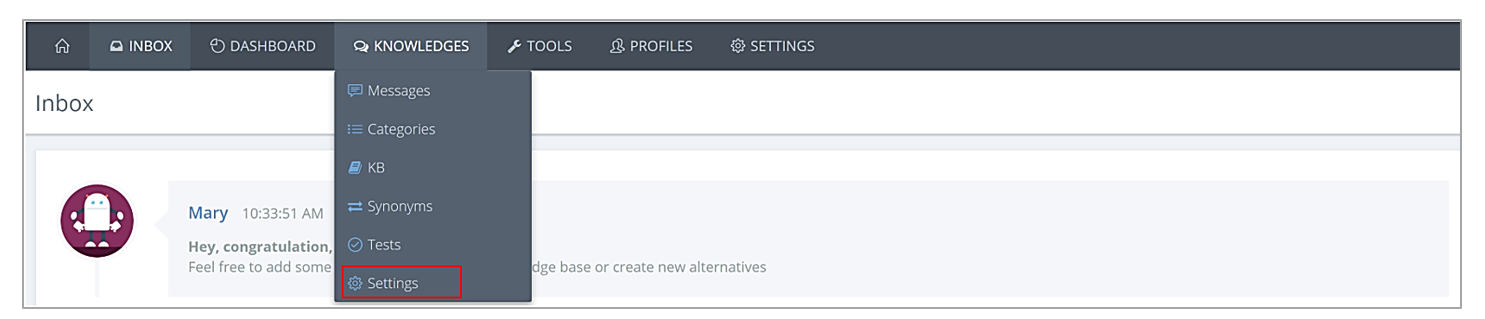
Here you can also configure the minimum score to launch a conversation tree (between 80 and 90) (2).