# Active Learning
Click on “Tools” tab then on “Active Learning”.
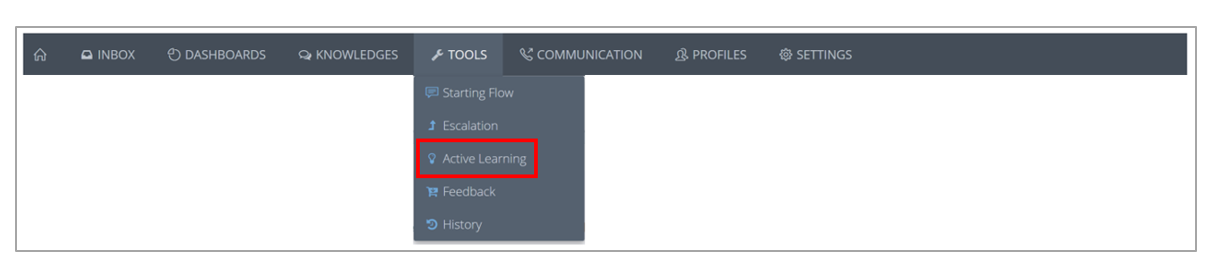
When the chatbot is not sure of the question asked by the user, it suggests several choices of questions. The user selects the right question and the chatbot give then the answers.
The Active Learning is triggered when the chatbot has a doubt about the understanding of the question. Several questions in the knowledge base trigger a high score (Scoring rules) (difference of less than 20 points between the different questions).
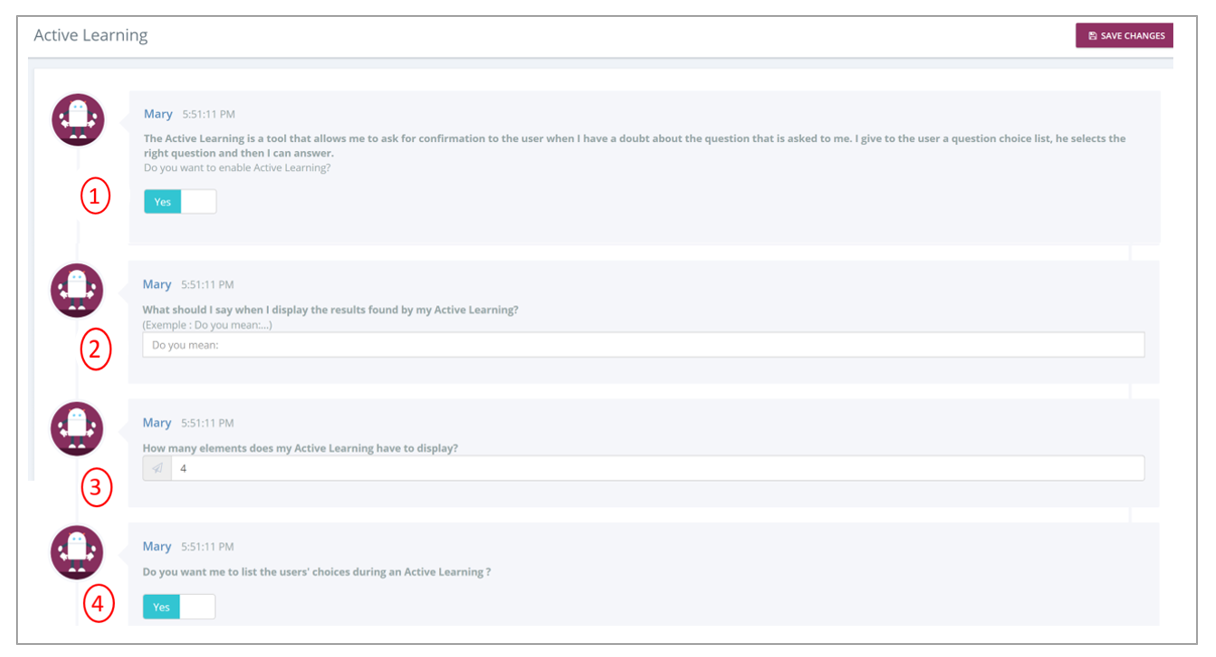
This tab is automatically set up but it is possible to modify its settings:
- The Active Learning can be activated/deactivated (1)
- You can specify the expression that will be used by the chatbot when the Active Learning is triggered. For example: "Do you mean..." (2).
- You can choose the number of elements (questions) that Active Learning must return (3).
- the chatbot can also list users' choices during Active Learning (4).
💾
Don't forget to save changes!
