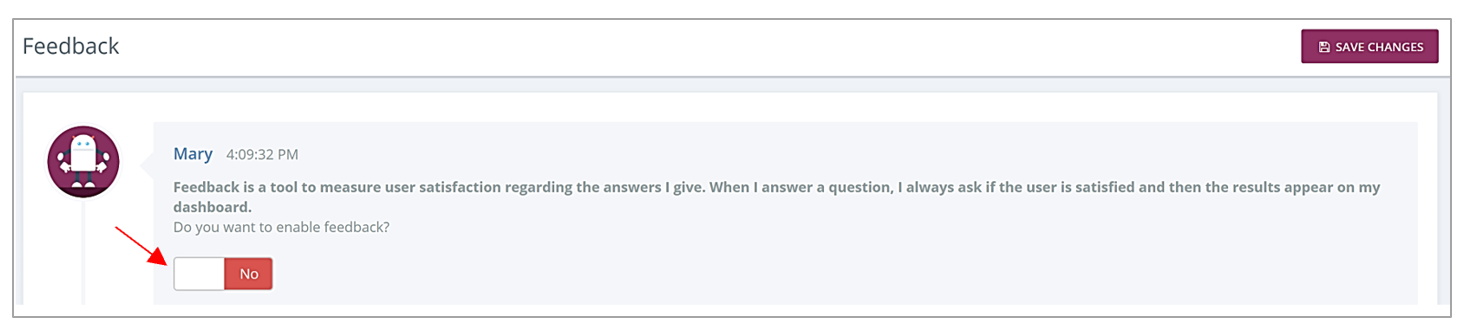# Negative Feedbacks
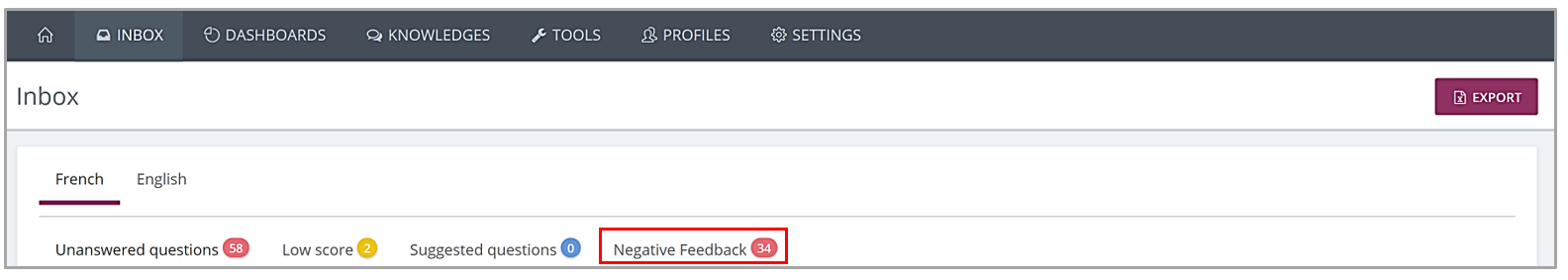
The Feedback is triggered after each answer provided by the chatbot. It measures the satisfaction of the user.
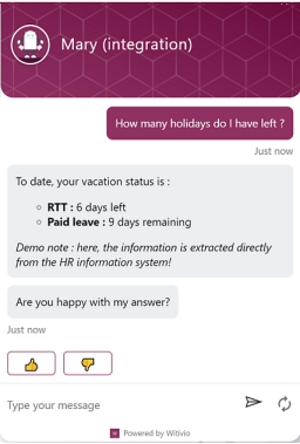
The Feedback tab in the inbox only groups negative feedbacks. When the user indicates that he is unsatisfied, the chatbot asks the reason for the dissatisfaction:
- The answer contains mistakes
- The answer is incomplete
- The answer has no correspondence with the question asked
- Other reason
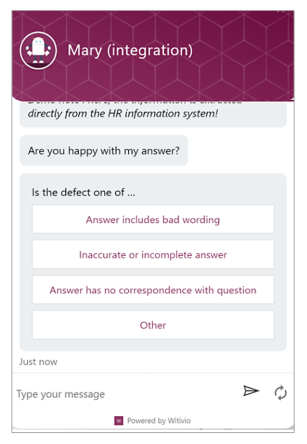
For each question, you can then know the reason for the user's dissatisfaction. The coach will be able to carry out the necessary corrective actions in the Inbox tab.
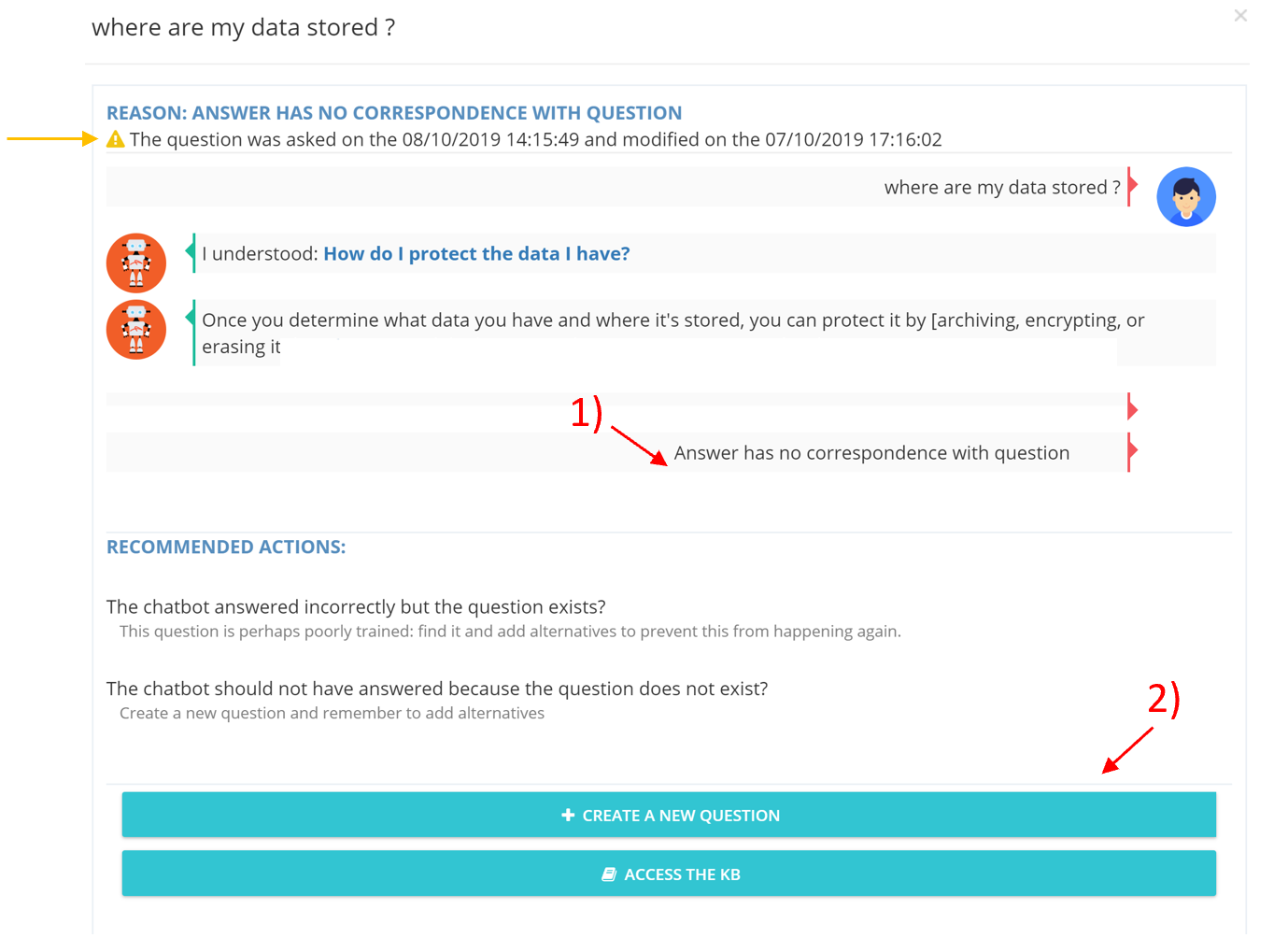
- If the answer contains mistakes: access the question to correct the answer
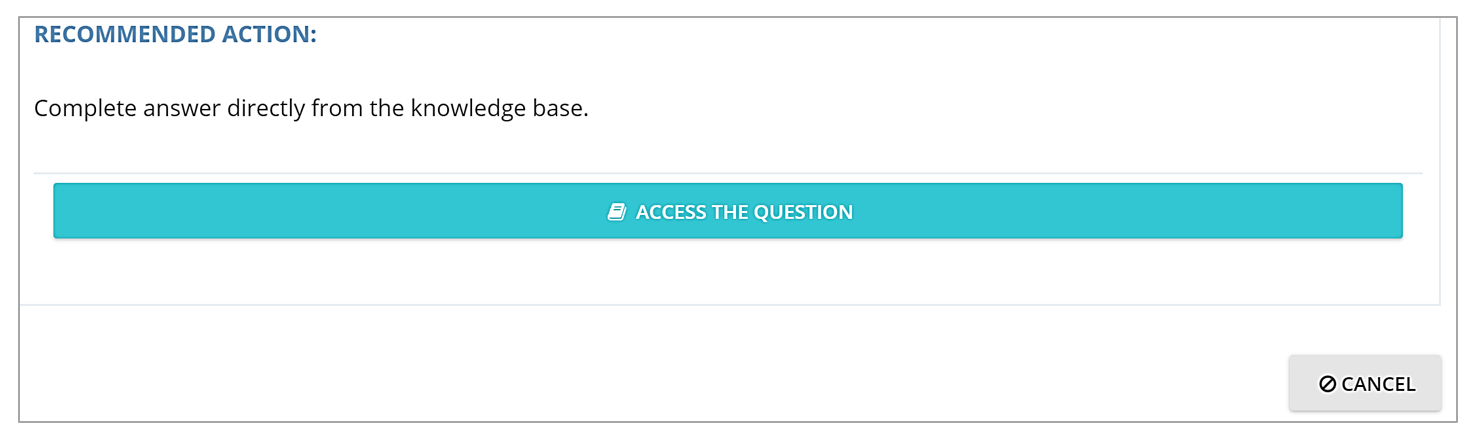
- If the answer is inaccurate or complete: access the question to modify the answer
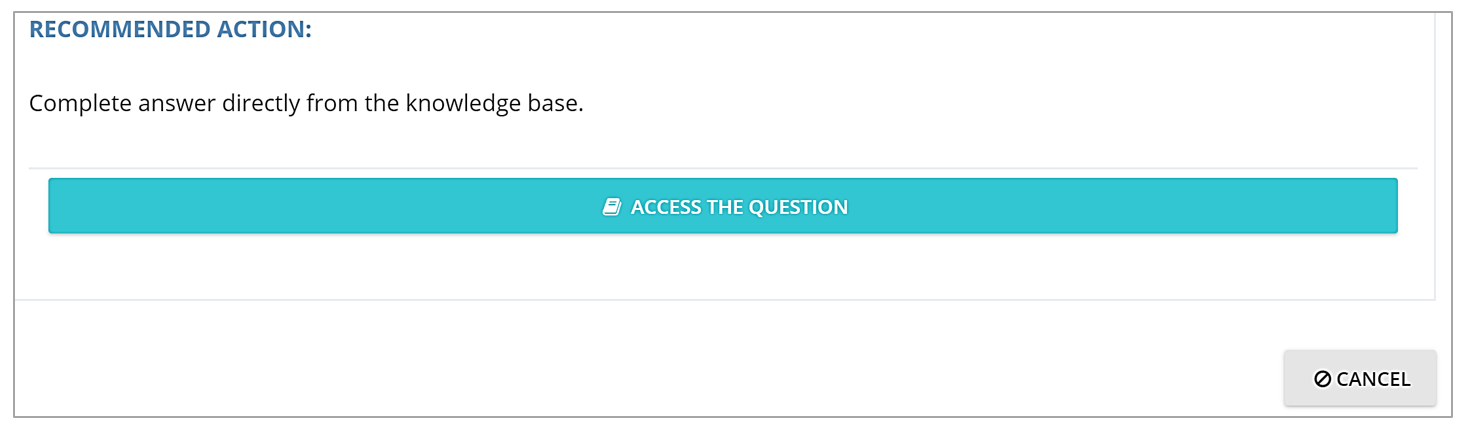
- The answer has no correspondence with the question: create a new question or access the knowledge base to check if a similar question exists.
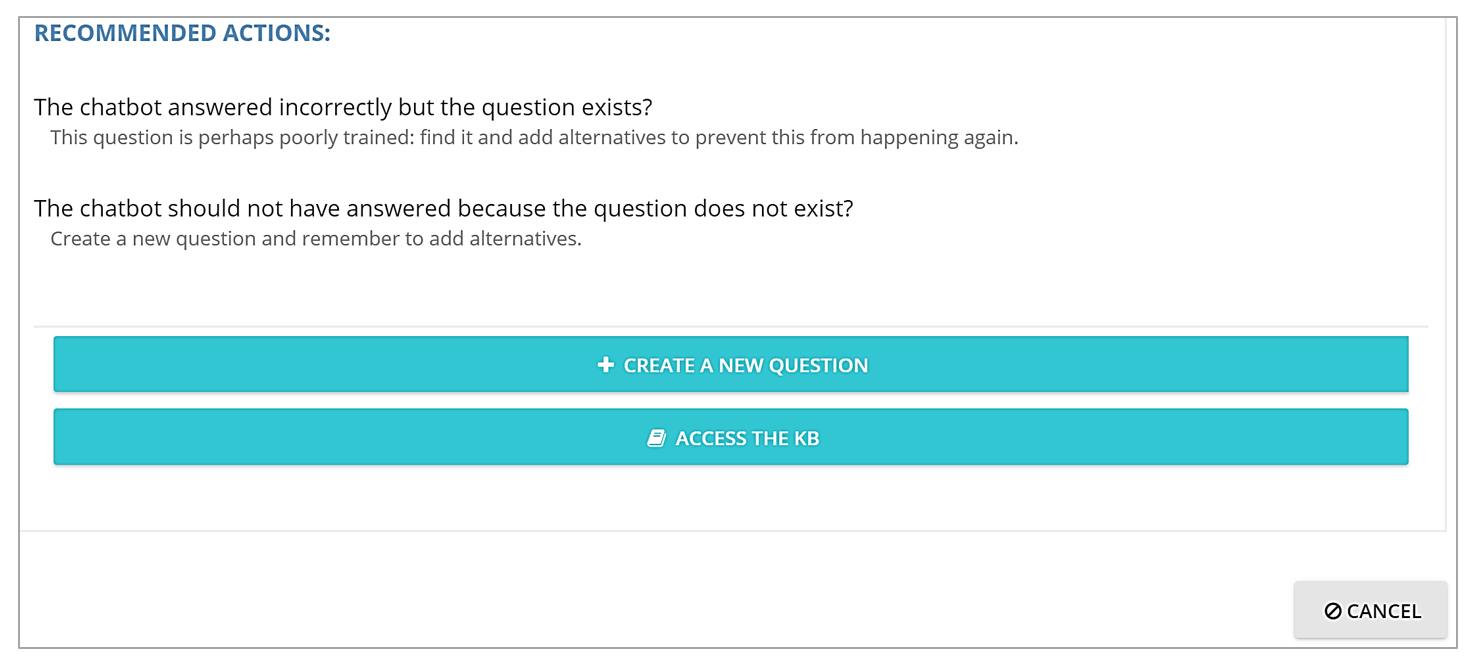
- Other reason: According to the comment, create a new question, add the question as an alternative to an existing question or access the question to modify it.
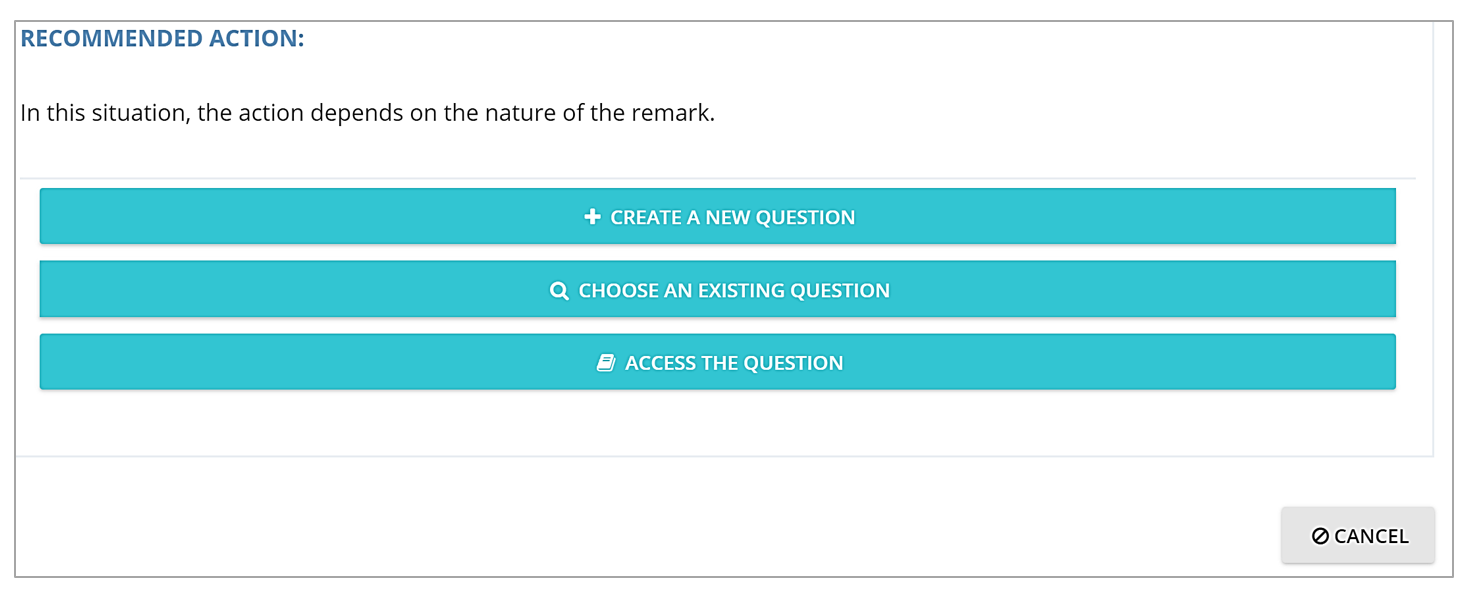
This feature is not automatically activated. However, you can decide to activate and configure it in the Tools menu (Feedback).