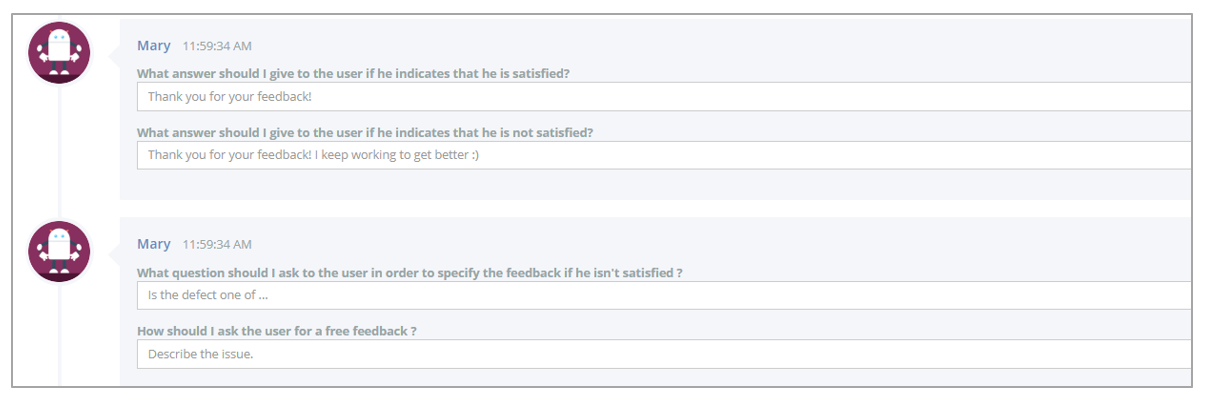# Feedback
Click on “Tools” tab then “Feedback”
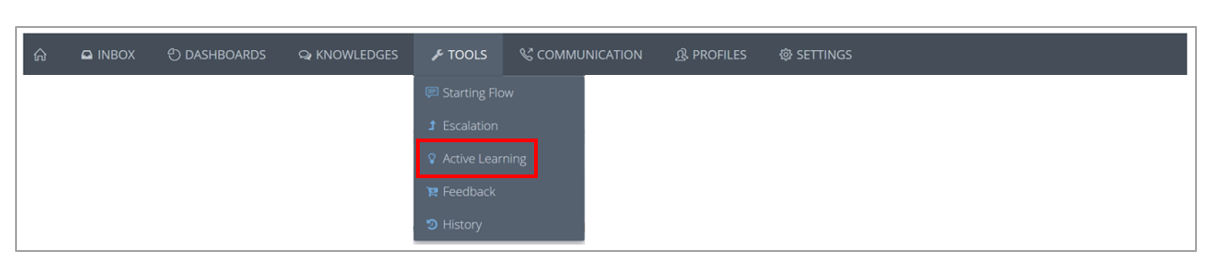
In this tab you can enable/disable and also set up the Feedback tool. It measures user satisfaction in relation to the chatbot answers. It asks for example: "Are you satisfied with my answer?".
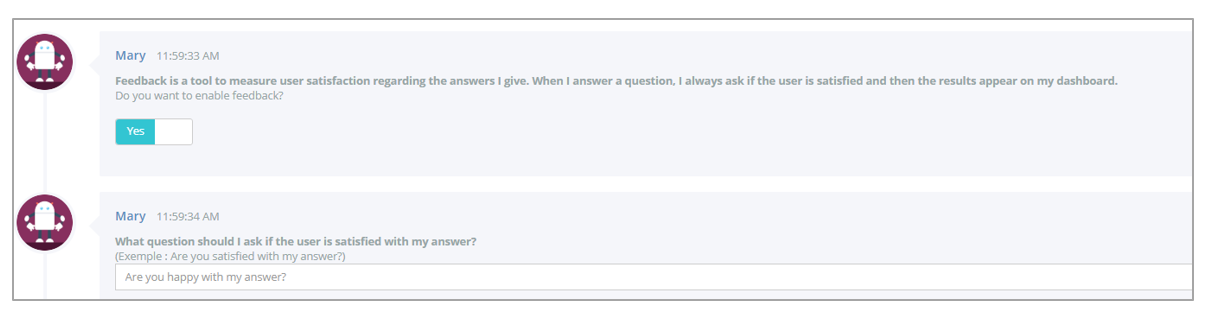
Here are some examples of the answers given by the chatbot :
- When the user is satisfied: “Thank you for your feedback”
- When the user is not satisfied: “Thank you for your feedback, I keep working to get better
- When the user ignore the feedback: “ No problem if you do not want to give me your feedback” ( you can activate/deasctive the display of this message)
When the user is not satisfied, the chatbot ask the reason, for example : “Is the defect one of … “ or “Describe the issue”.