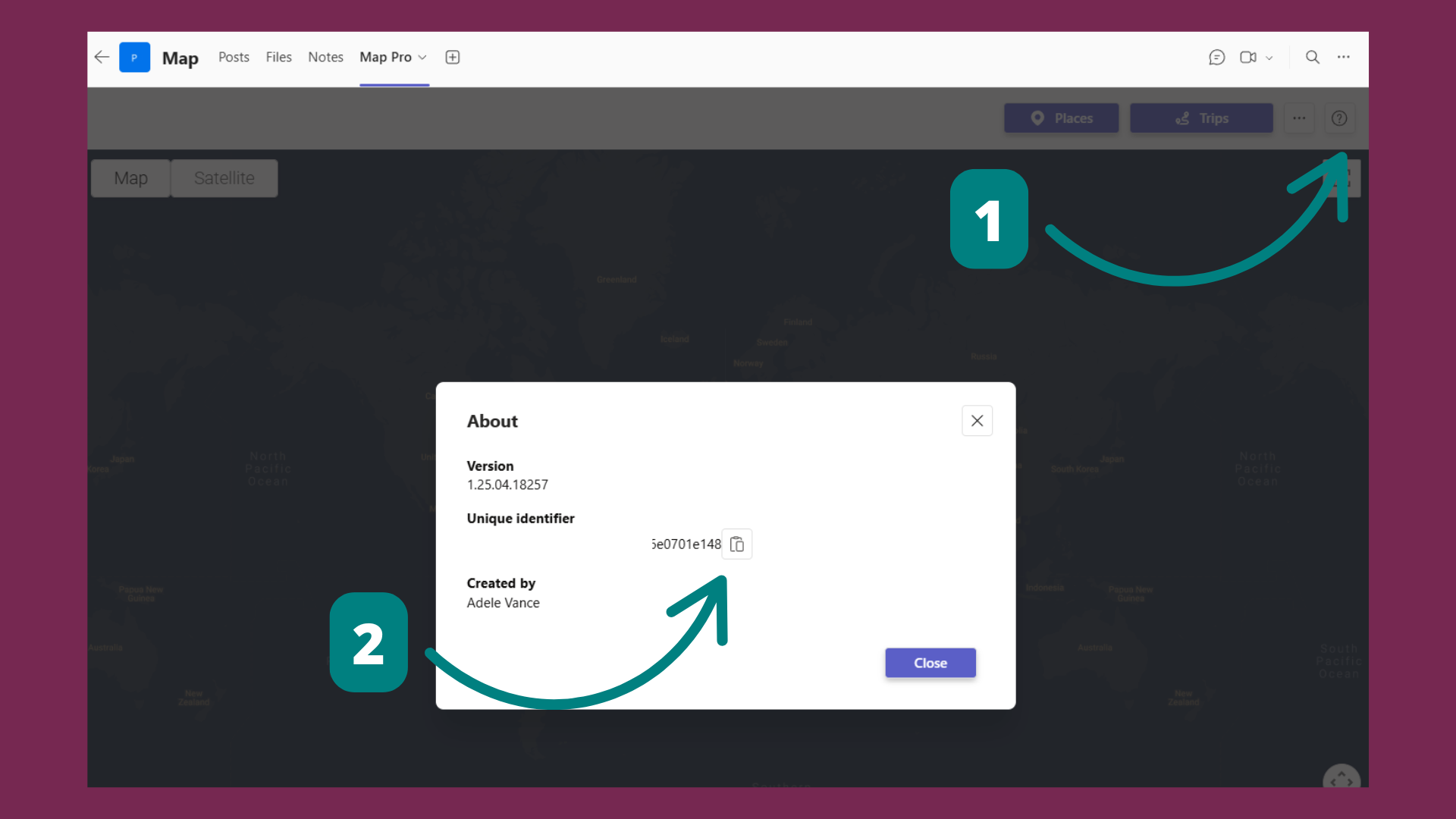# How to find the Tab ID (Unique Identifier) in Map Pro
To locate the Tab ID (also called the unique identifier) for your Map Pro instance:
- Click the Help icon (⚙️) located in the top-right corner of the Map Pro tab.
- Select About from the dropdown menu.
- A pop-up window will appear showing the Version, Unique identifier, and Created by information.
- You can copy the identifier by clicking the copy icon next to it.
This identifier is useful for support or license management.