# How can I share a password?
To share a password, simply click on the share icon located at the bottom right of the card. A new window will appear with the link to the password. By sharing this link with anyone who's a member of the channel, you will share the password location.
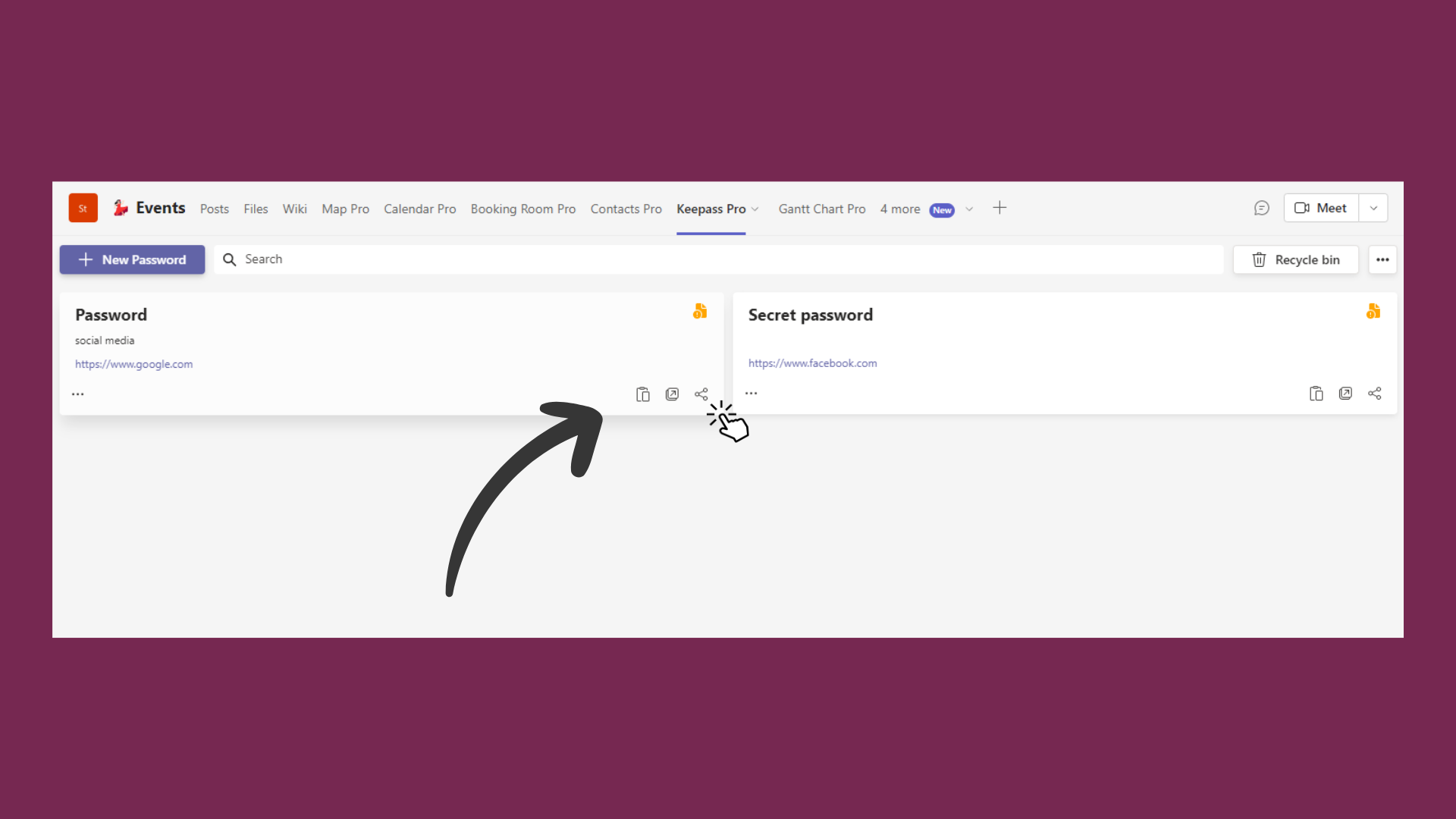
Alternatively, click on the specific password you wish to share, which will open its details. From the top right, you can then share the password by copying the link of the desired password from the pop-up window.
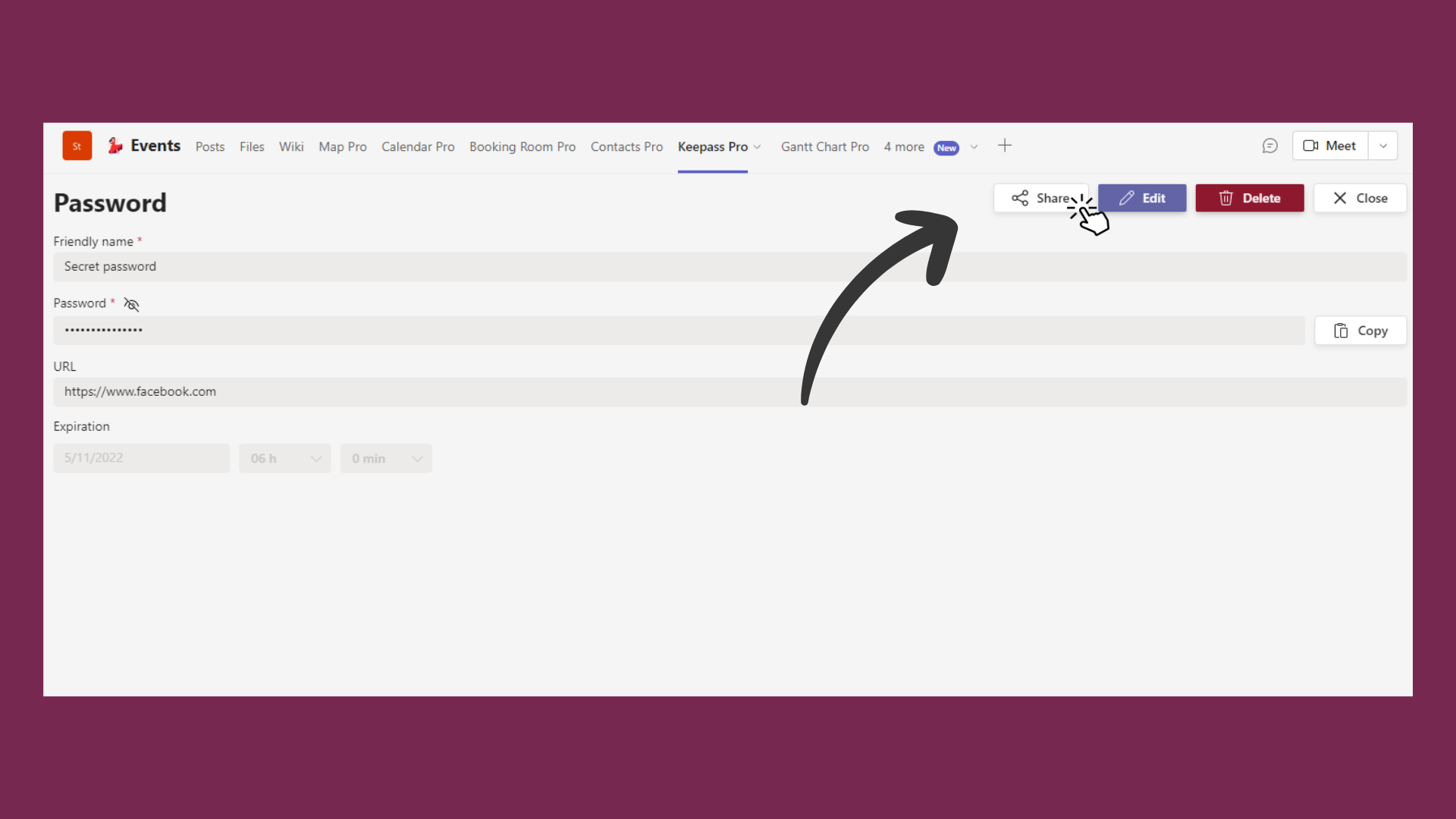
⚠️ Please note that you can share passwords only when you have added KeePass Pro to a tab (shared channel). This function is not available for private vaults or private channels.
