# How can I delete a password?
You can select the ellipsis [···] at the bottom left corner of the Password Card, then choose 'Delete'.
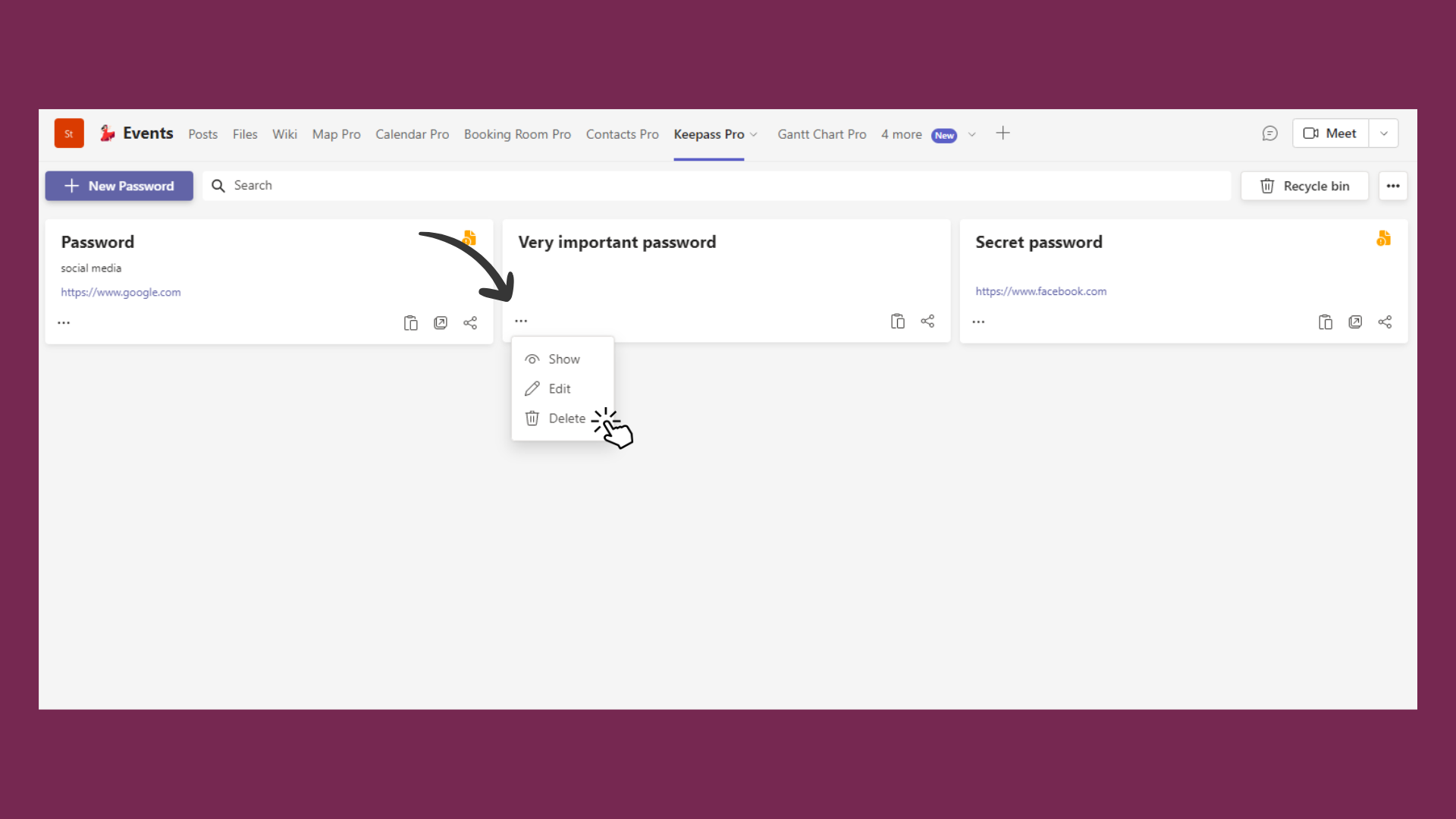
Alternatively, you can click on the specific password you wish to remove. This will open its details, and you can select 'Delete' from the top right corner.
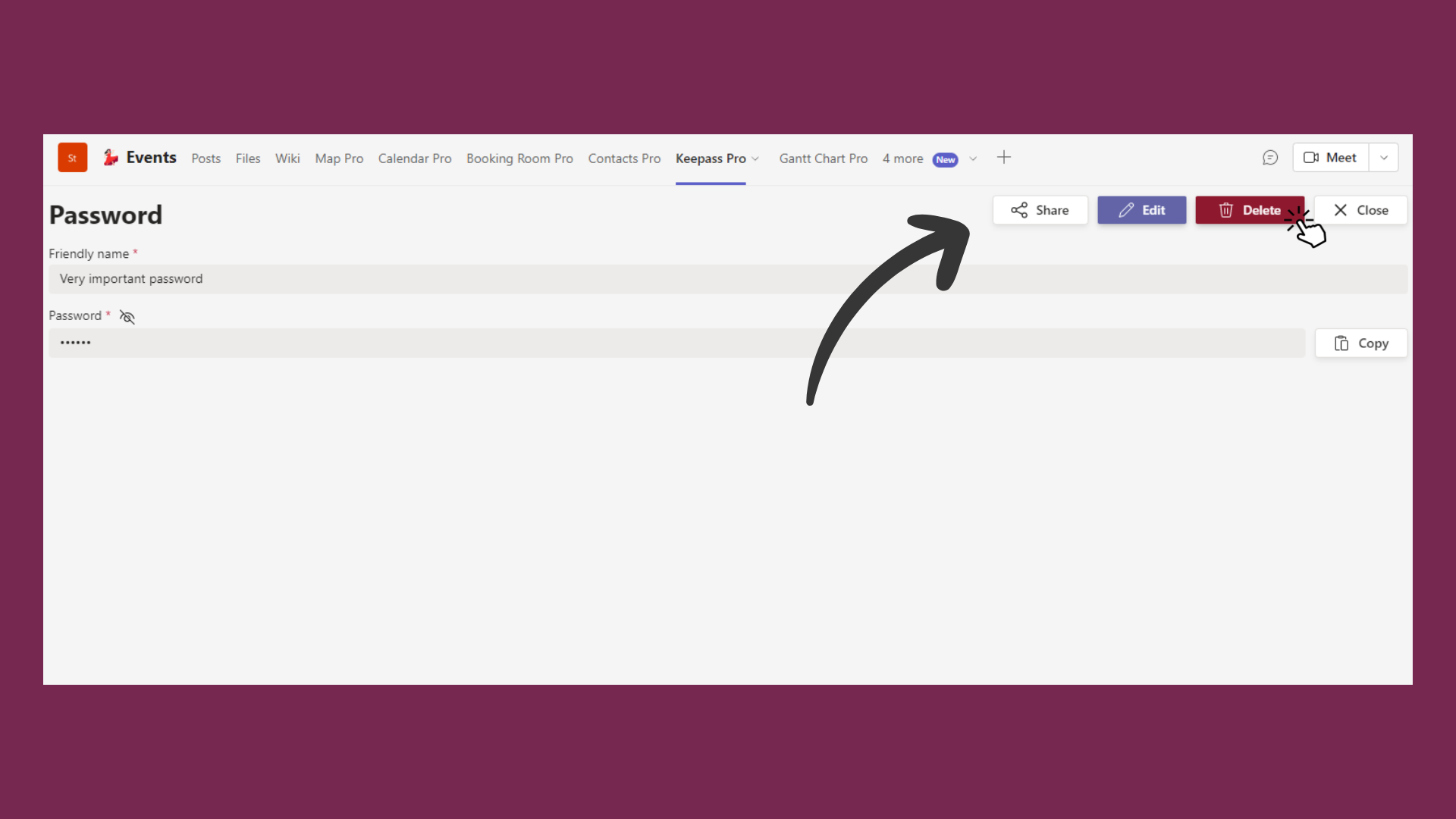
⚠️ Be sure to confirm whether you'd like to permanently delete it or just move it to the recycle bin before proceeding.
