# How to use tags in Booking Room Pro?
Click on the Settings button ⚙️ next to the 'Week' button > select '🏷️ Tag management' (1). A new dialog will pop up.
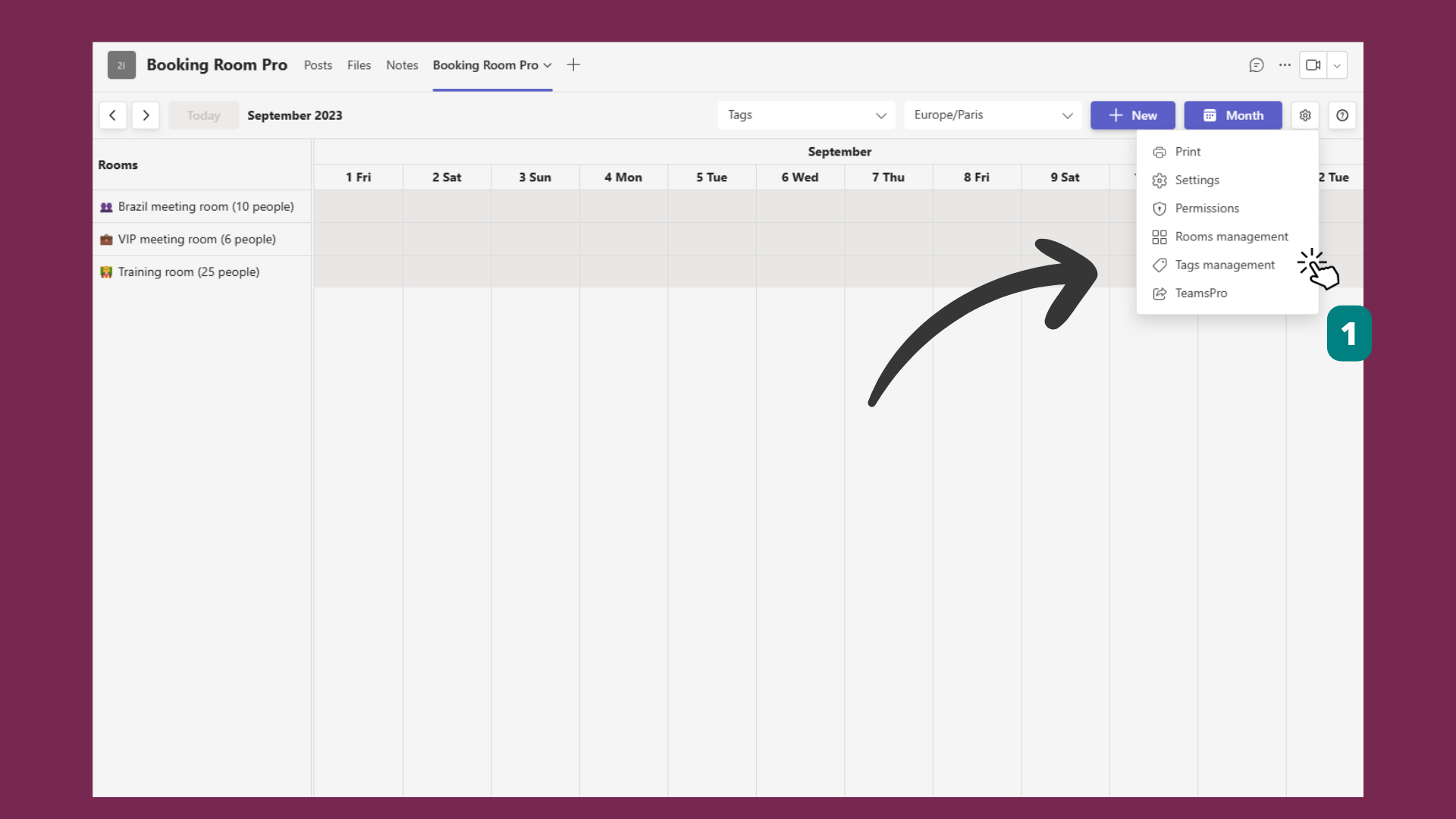
On the Tag management section you can create (2 - 3) and edit your tags.
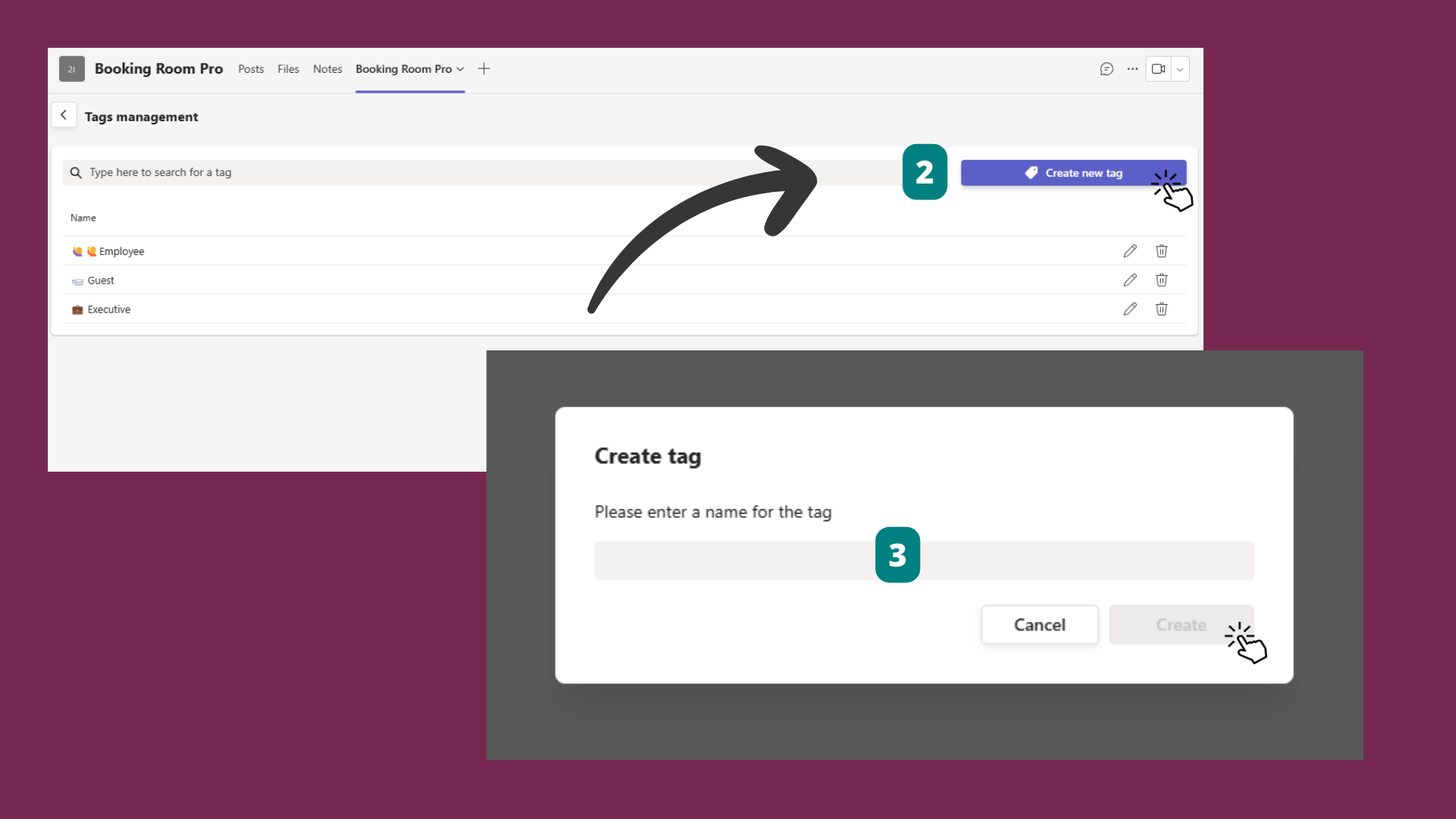
For this particular example, we will explain the case of Contoso.
Contoso uses Booking Room Pro to manage meeting rooms across multiple office locations. They want to categorize reservations by types such as "Employee," "Guest," and "Executive."
The company has created tags (4):
🙋♀️🙋Employee
📨 Guest
💼 Executive
Users can then filter the booking view by these tags (5) to quickly identify the different bookings.
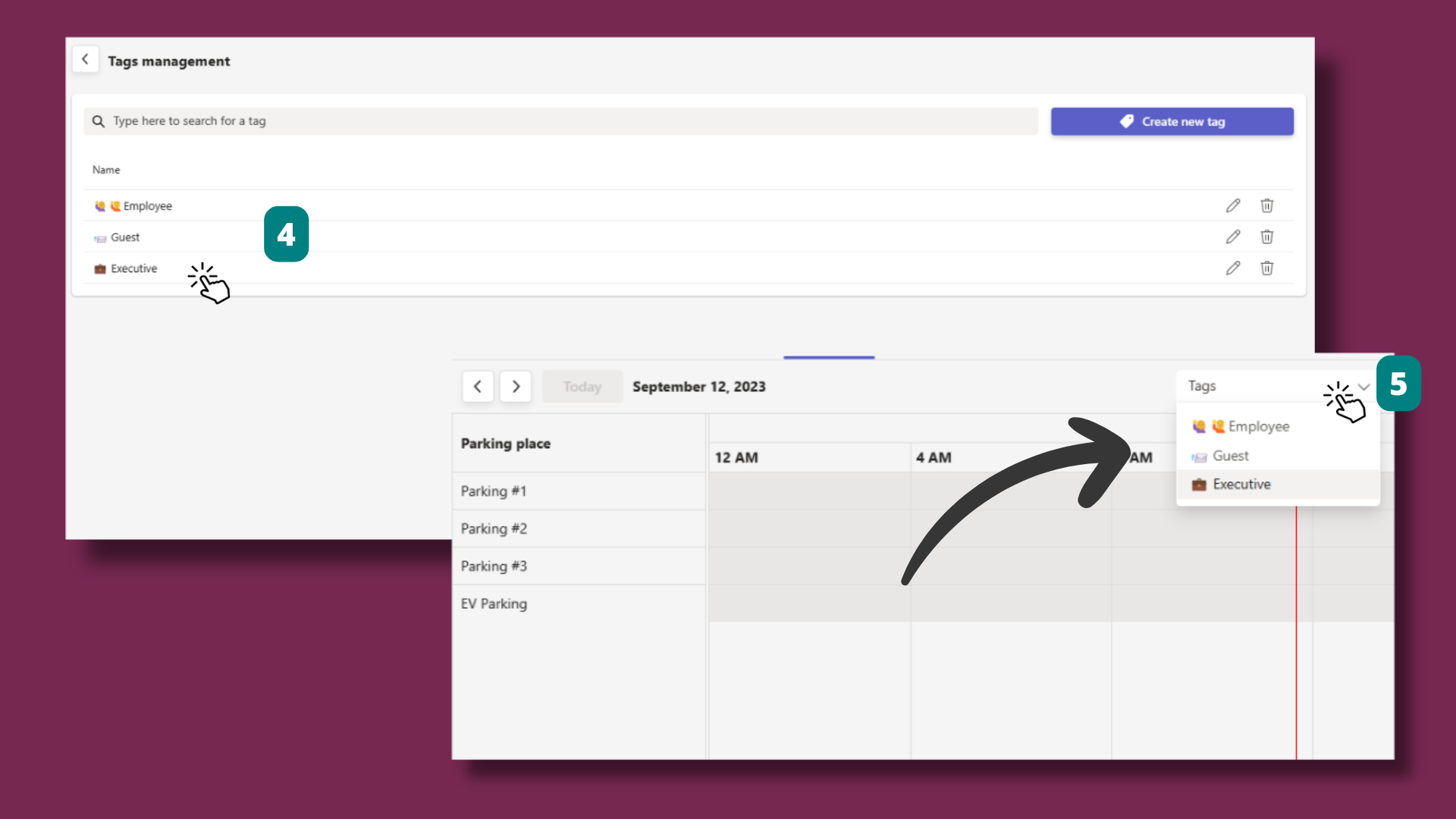
Users can also specify the type of reservation when completing the booking (6).
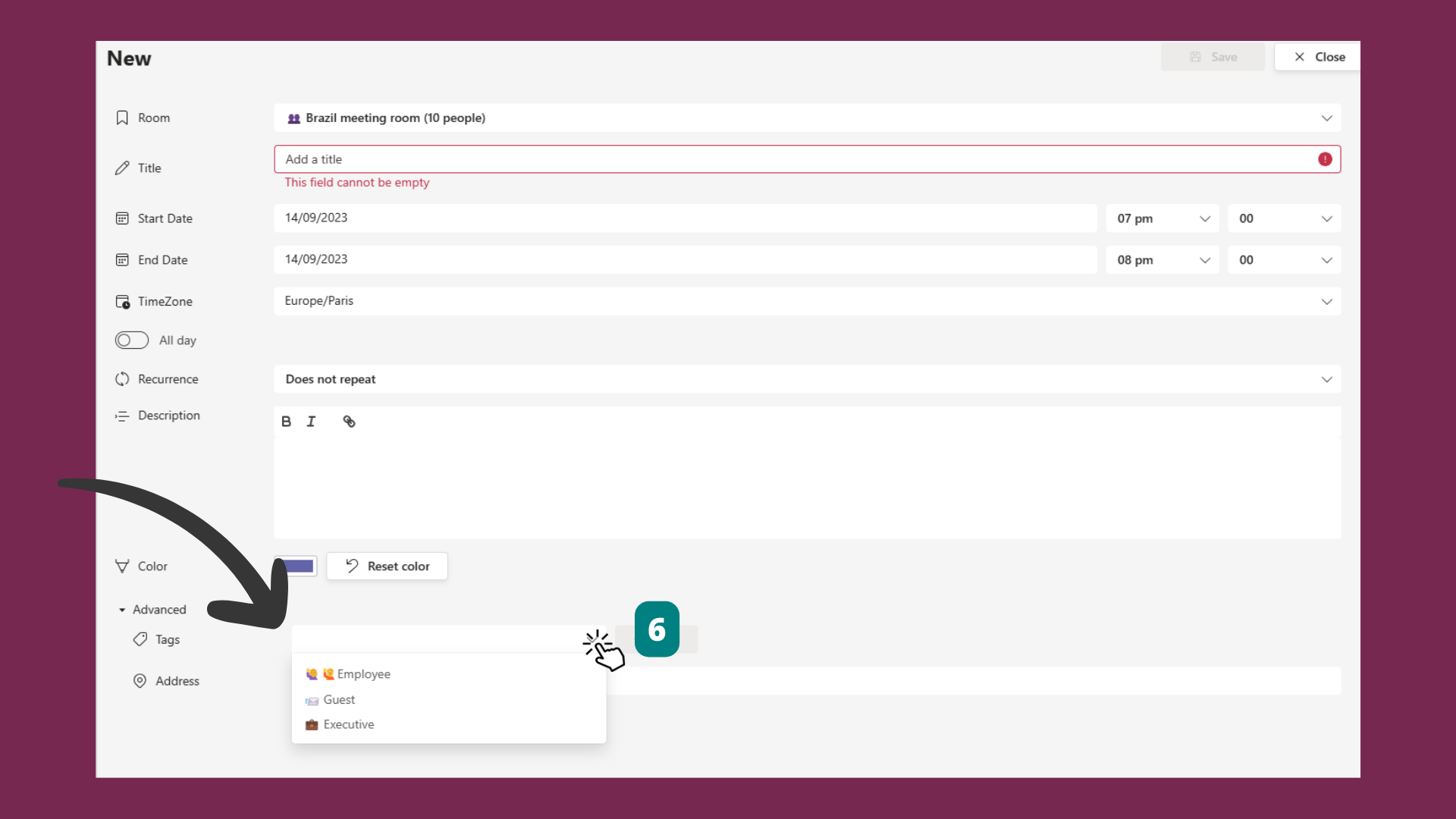
Thanks to the tag system, the company can categorize the type of reservations to better manage their meeting spaces.
ℹ️ Users will need a Booking Room Pro premium license to be able to use tags.
