# How to download the invoices for the subscription purchased?
1) Sign in to the Teams-Pro Admin Center with the same account you used to purchase. 🔐
2) Click your profile name (top-right) → select Billing. 💳

3) In Billing, click Billing History. 📜
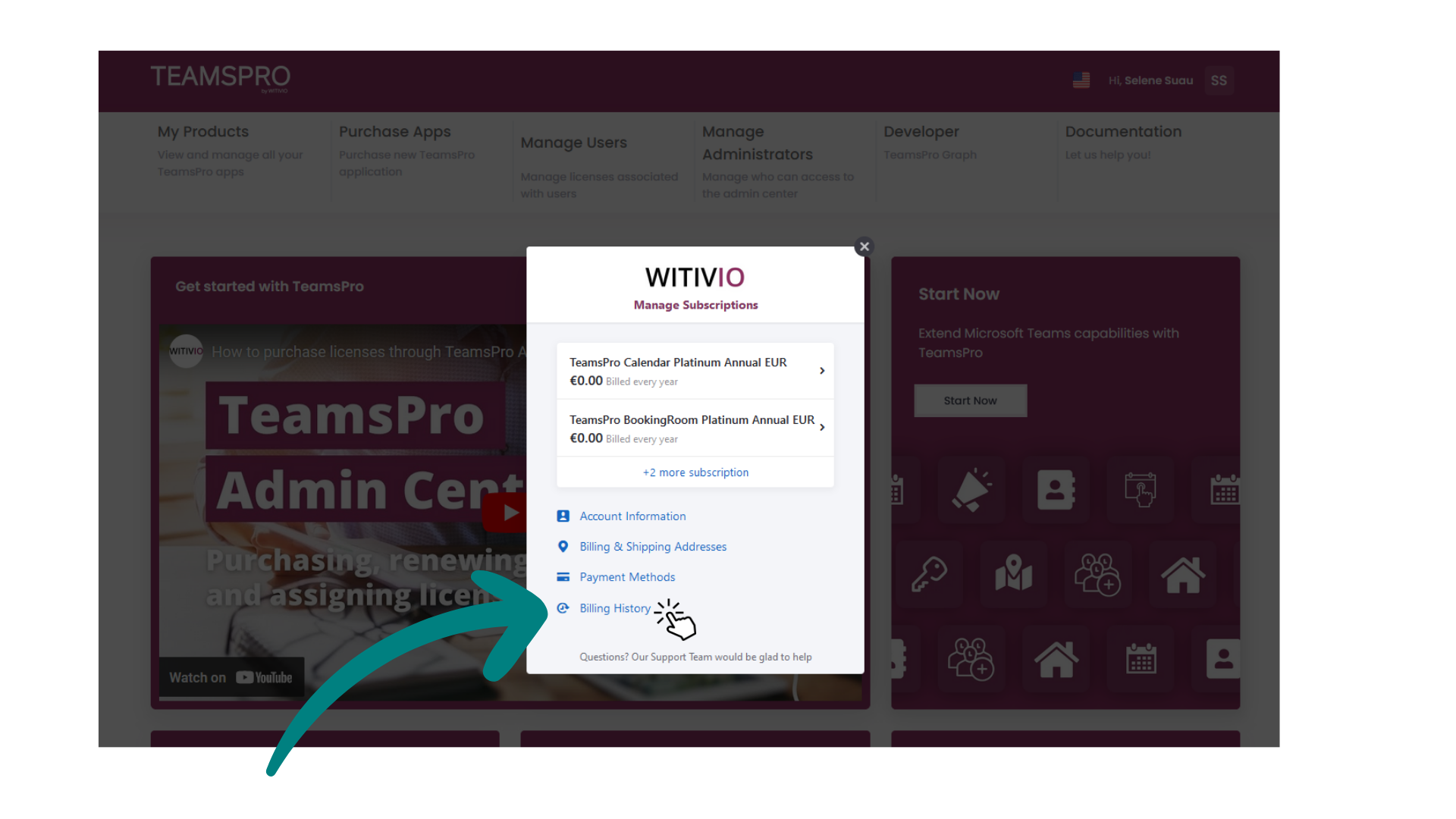
4) Find the invoice you need and click Download to save the PDF. 📥

