# How to change to yearly plan?
1) Sign in to the Teams-Pro Admin Center with the same account you used to purchase. 🔐
2) Click your profile name (top-right) → select Billing. 💳
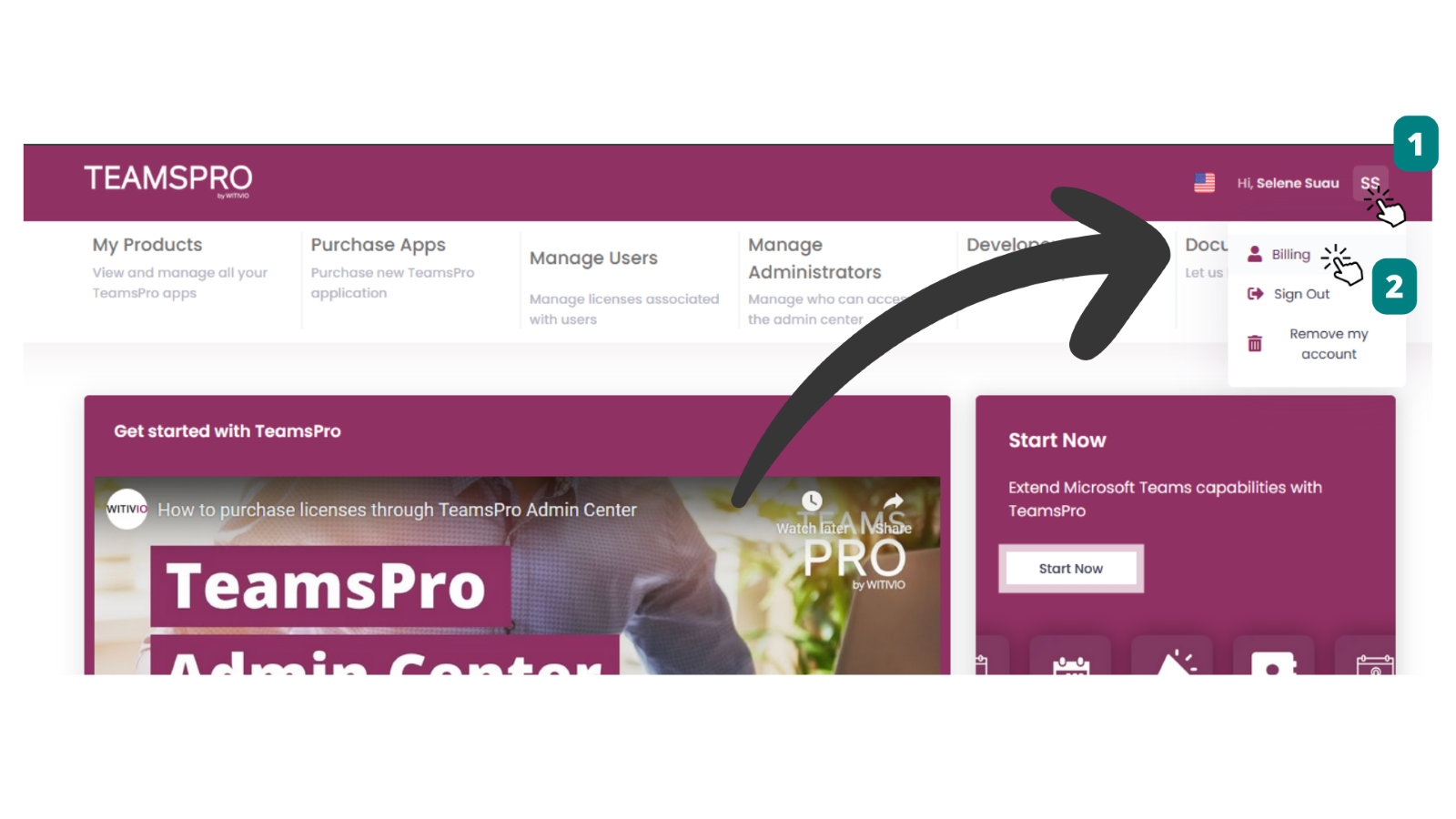
3) In Billing, find and click the subscription you want to switch to yearly. 📜
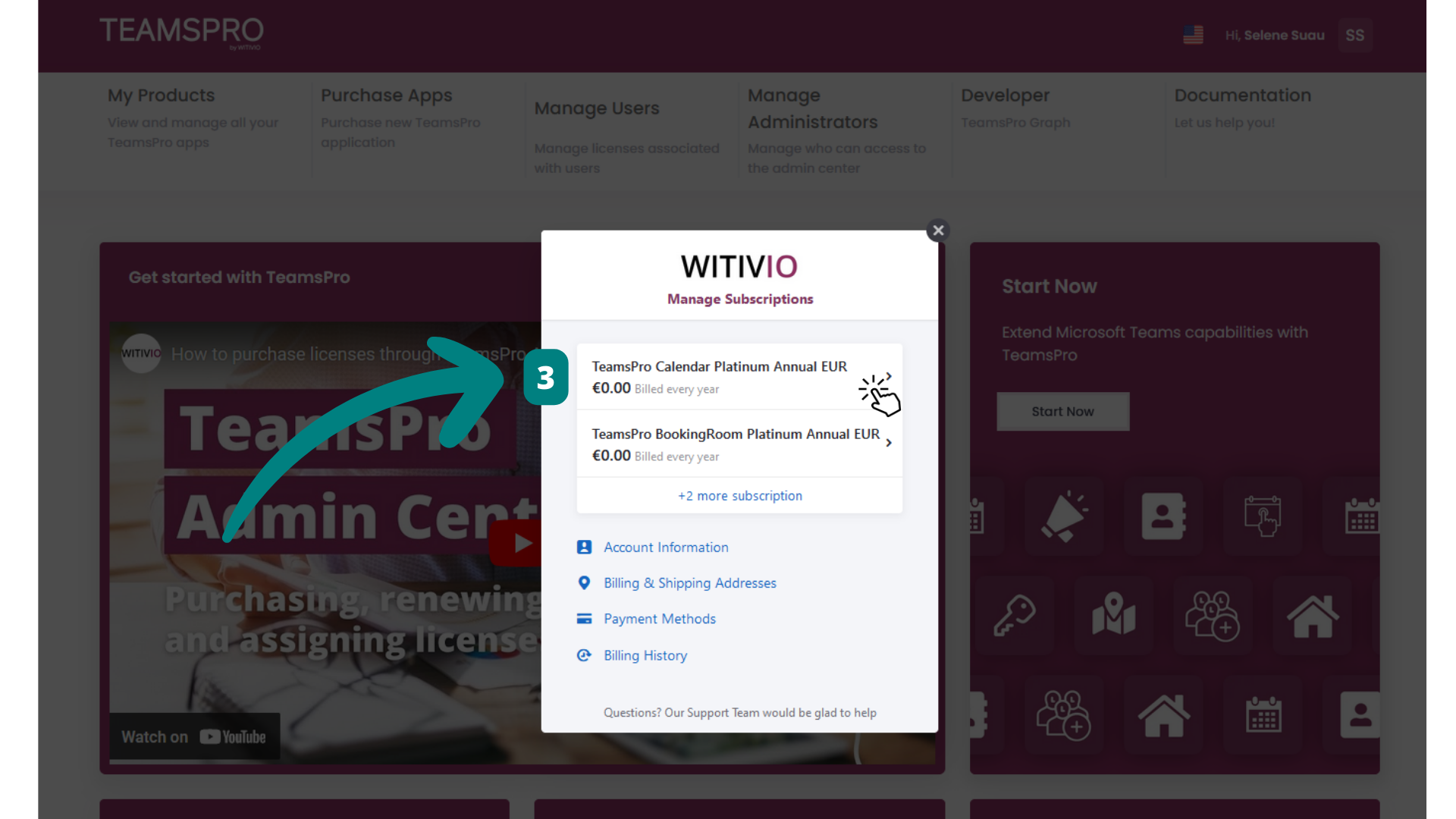
4) Click Edit subscription.
5) Click Change (blue button) → select Yearly → click Update. ✅
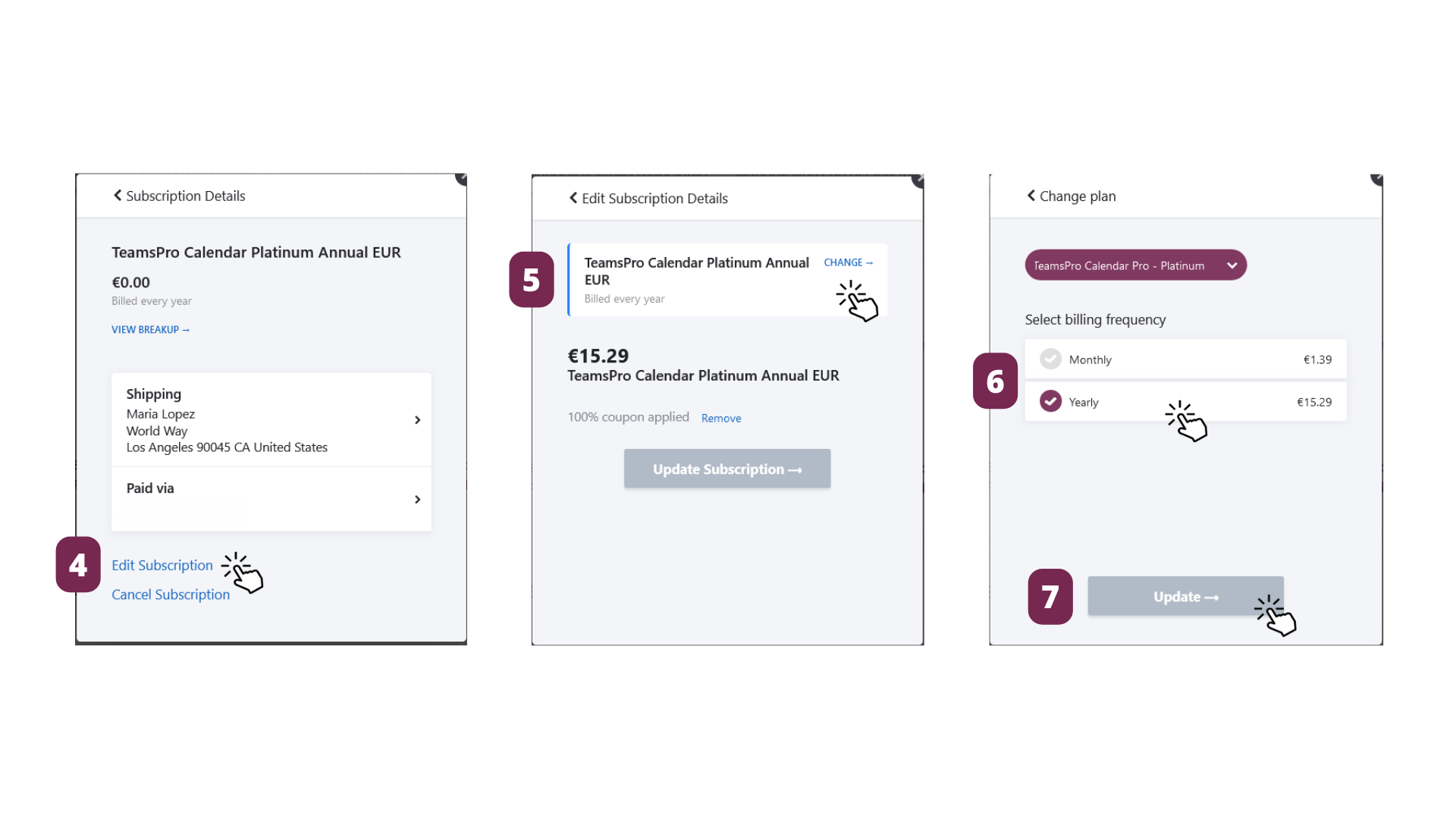
Note: The next billing cycle will follow the new yearly frequency. 📅
