# How to assign or remove a license from a user?
1) Log in to the Teams-Pro Admin Center with your Microsoft Teams credentials. 🔐
2) Go to Manage Users.
3) Click Assign licenses.
4) Enter the user’s email or name, then click Search.
5) In the results, click Assign and select the license(s) you want to grant. ✅
6) Close the window to finish.
7) To remove a license later, click the action icon next to the user and choose the remove option. 🗑️

