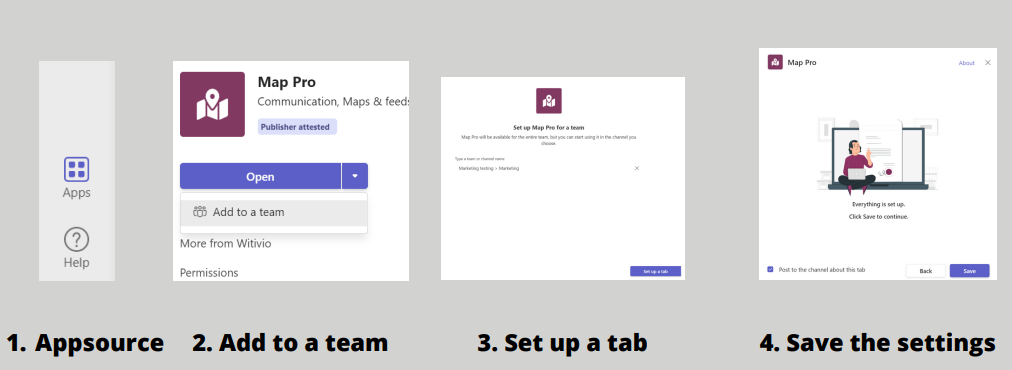# How to install Map Pro to my Teams Application?
You can find it from the Appsource which is at the bottom left of your navigation panel. Search for Map Pro > Add to a team > click to Type a team or channel name > Search for the team you wish to add it to > Select the team and then click on Set up a Tab. Then click on Save on the pop-up window.