# Gpt Pro - Get Started Guide
GPT Pro is a secure, AI-powered assistant available directly inside Microsoft Teams.
It helps employees write, summarize, translate, and refine content through natural, intelligent conversations — without leaving their workspace.
Hosted on Microsoft Azure (Europe) and fully GDPR compliant, GPT Pro guarantees enterprise-grade confidentiality.
GPT Pro is distributed exclusively through the Microsoft Teams App Store, using a User – Hourly Usage licensing model with in-app subscriptions via AppSource.
# Installation & Access (via Microsoft Teams Store)
GPT Pro is installed directly from the Microsoft Teams App Store (Apps).
However, a valid license must be assigned by an administrator before the app can be used.
# How to install the application
Open Microsoft Teams
Click Apps
Search for GPT Pro
Select the application
Click Add
If GPT Pro does not appear, your administrator may need to enable it in the Teams Admin Center.
# Accessing GPT Pro
Open Microsoft Teams
Click GPT Pro in the left sidebar
Start typing your request
Tip: Pin GPT Pro for quick access: Right-click → Pin
# Key Features
GPT Pro includes a complete set of AI-powered capabilities designed for everyday communication.
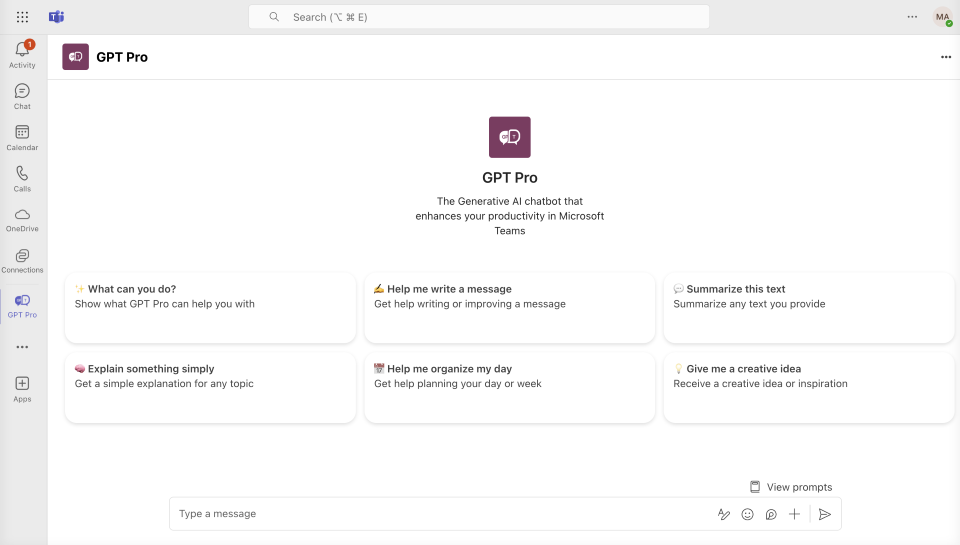
# Smart Summaries
Extract key points, decisions, and next steps from any text.
# Writing Assistance
Draft clear and professional emails, messages, announcements, and replies.
# Instant Translation
Translate text in seconds while preserving tone and meaning.
# Spelling & Grammar Correction
Improve clarity, tone, structure, and correctness.
# Tone & Rewriting
Rephrase content in formal, friendly, concise, polite, motivating, or neutral tones.
# Organizational Guidance
Suggest priorities, follow-ups, and message structure.
GPT Pro never executes actions: no sending, archiving, or tagging.
← Overview Fundamentals →
