# How to import a KDBX file in KeePass Pro?
Create a new vault, you can choose the location, then you can click the location to show files of SharePoint folder:
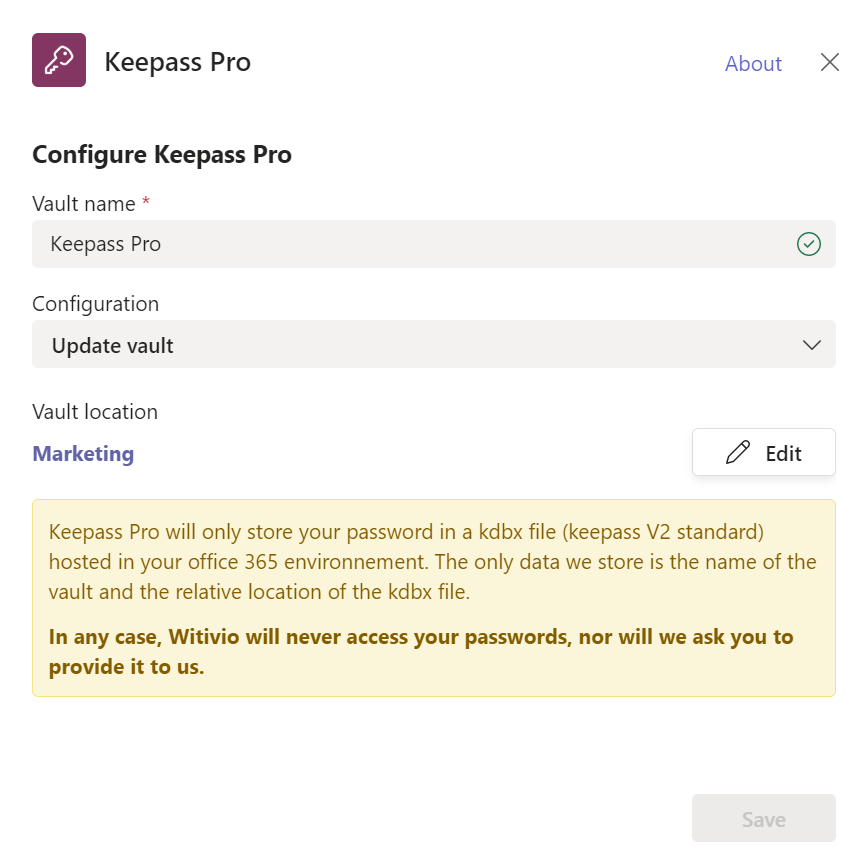
2. Click on the vault location which is in purple, (marketing in this case), a new tab will open to the location.
3. Now you can upload a file in the folder.
4. Going back in KeePass Pro, you have to select "clone existing vault" under configuration.
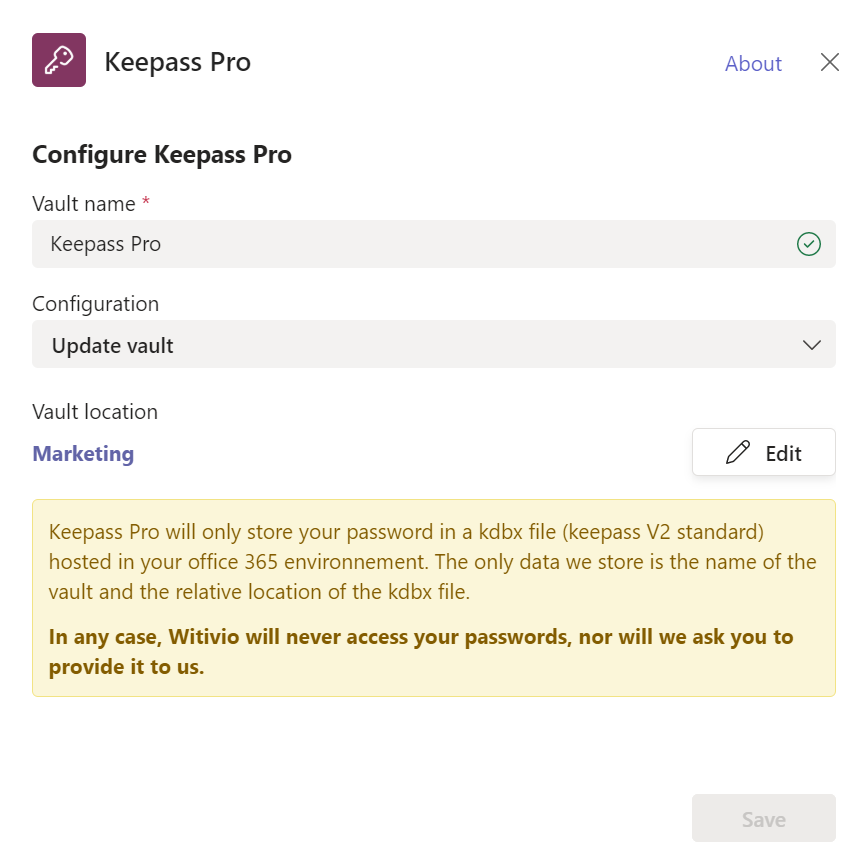
5. Then choose a file. If nothing appears, you can click the refresh button at the top right corner, the file will appear. Then select it.
6. Now you have to enter the master password and click on "save".
All password of your database will be imported into KeePass Pro.
Important Note:
Make sure that the passwords are encrypted in AES format.
You can clone only databases from SharePoint folder of the channel where KeePass Pro is installed.
