# How to install Remind Pro to my Teams Application?
You can find it from the App source which is at the bottom left of your navigation panel. Search for Remind Pro
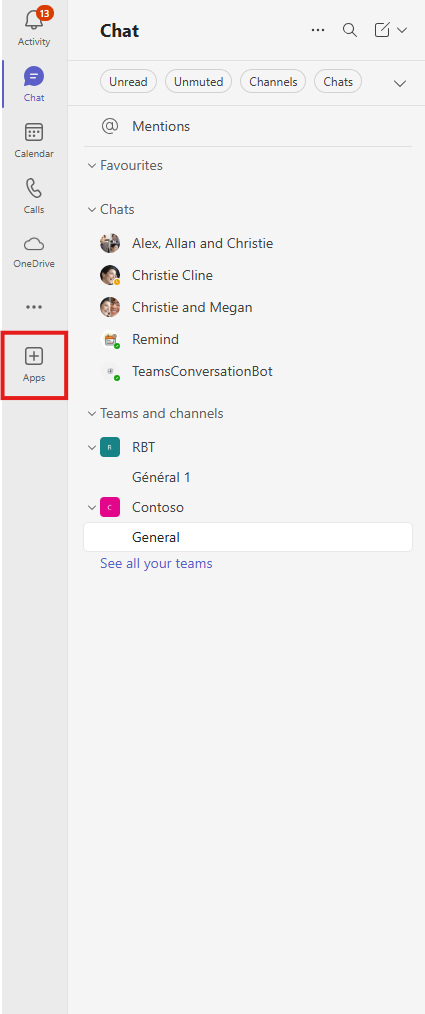
Then search 'Remind Pro" in searchbar
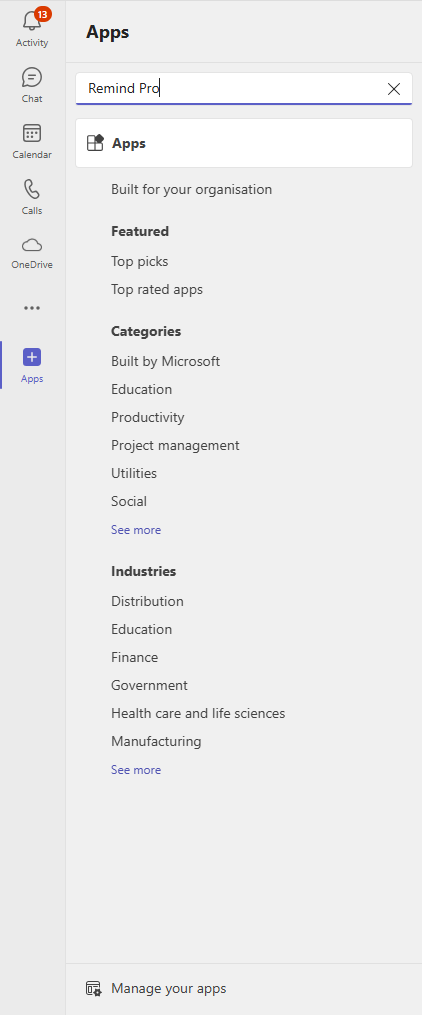
# Installation environment
- Personal Application: You can install the application personally, in which case you'll be able to create personalised reminders just for you.
- Channel Application: You can install the application in a team channel, in which case you will be able to create and receive personalised reminders only for all the people in the team where the application has been installed..
- Group message: You can install the application in a message group, in which case you will be able to create and receive personalised reminders only for all the people in the conversation group where the application has been installed.
- Meeting: You can install the application in a meeting, in which case you will be able to create and receive personalised reminders only for all the people in the meeting where the application has been installed.
