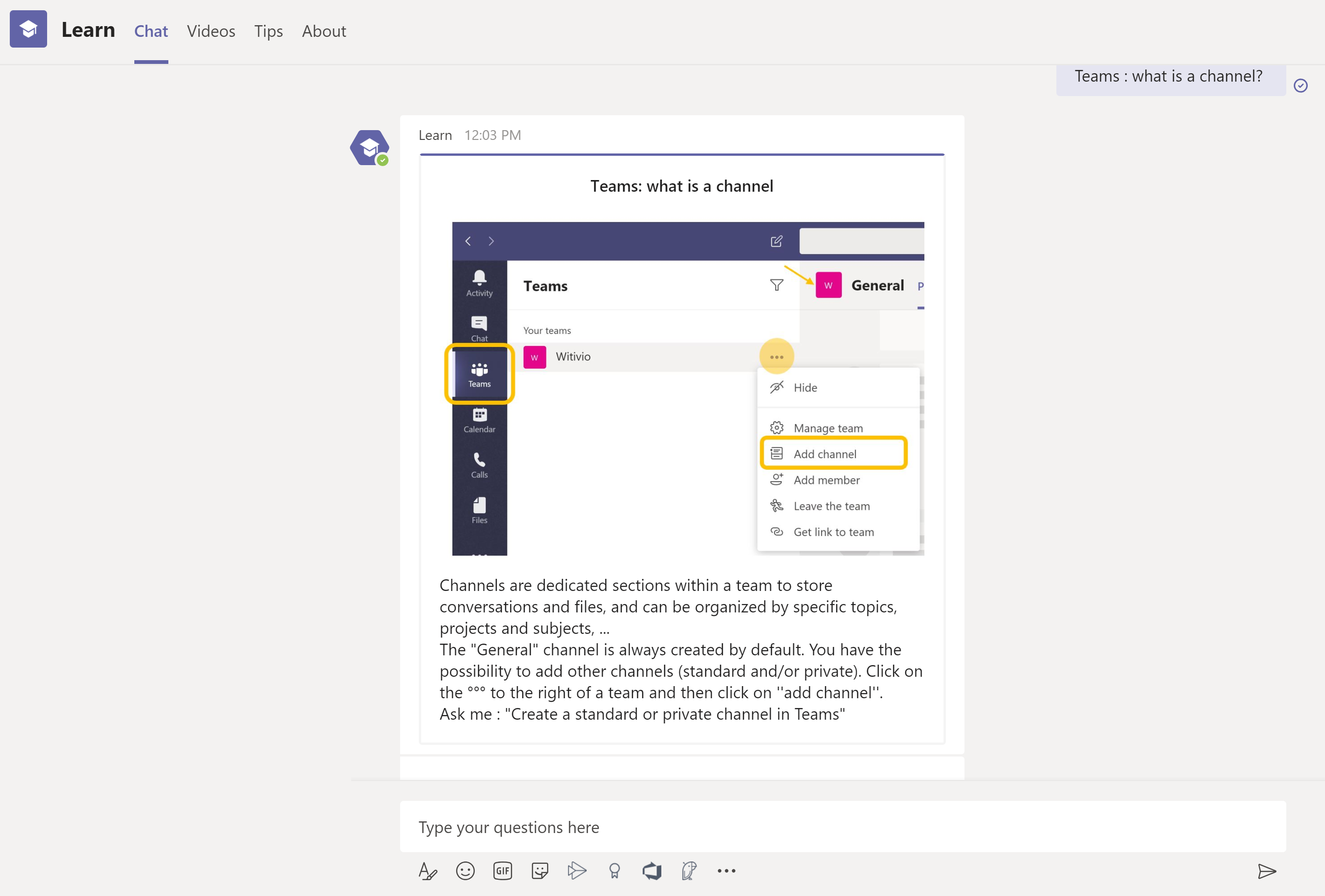# Teams features
Pin your application to the navigation bar to access it more easily
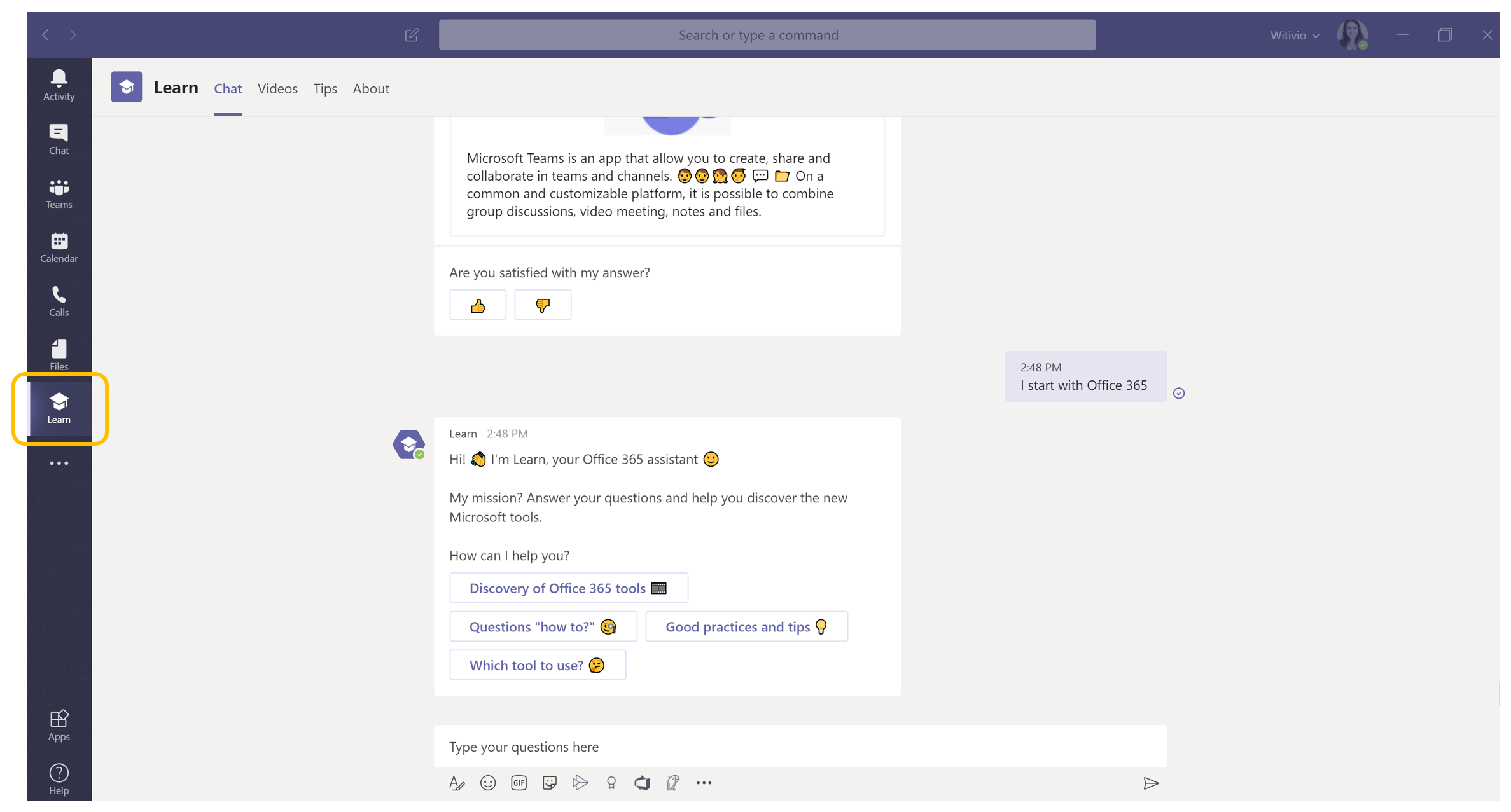
Microsoft Teams allows you to customize your conversational experience with command menus and tabs.
Add command menu for your bot allows you to define a set of core commands your bot can always respond to. The list of commands is presented to the user above the compose message area when they are conversing with the chatbot.
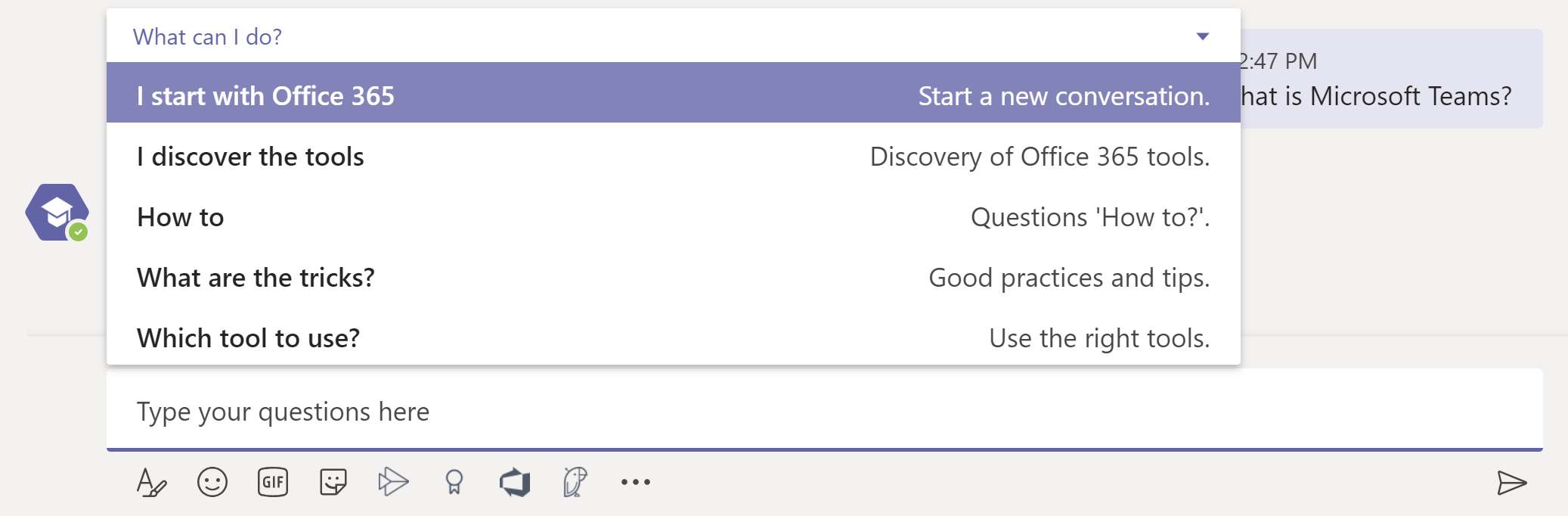
Microsft Teams also allows you to include tabs in your application to add customized content, such as videos.
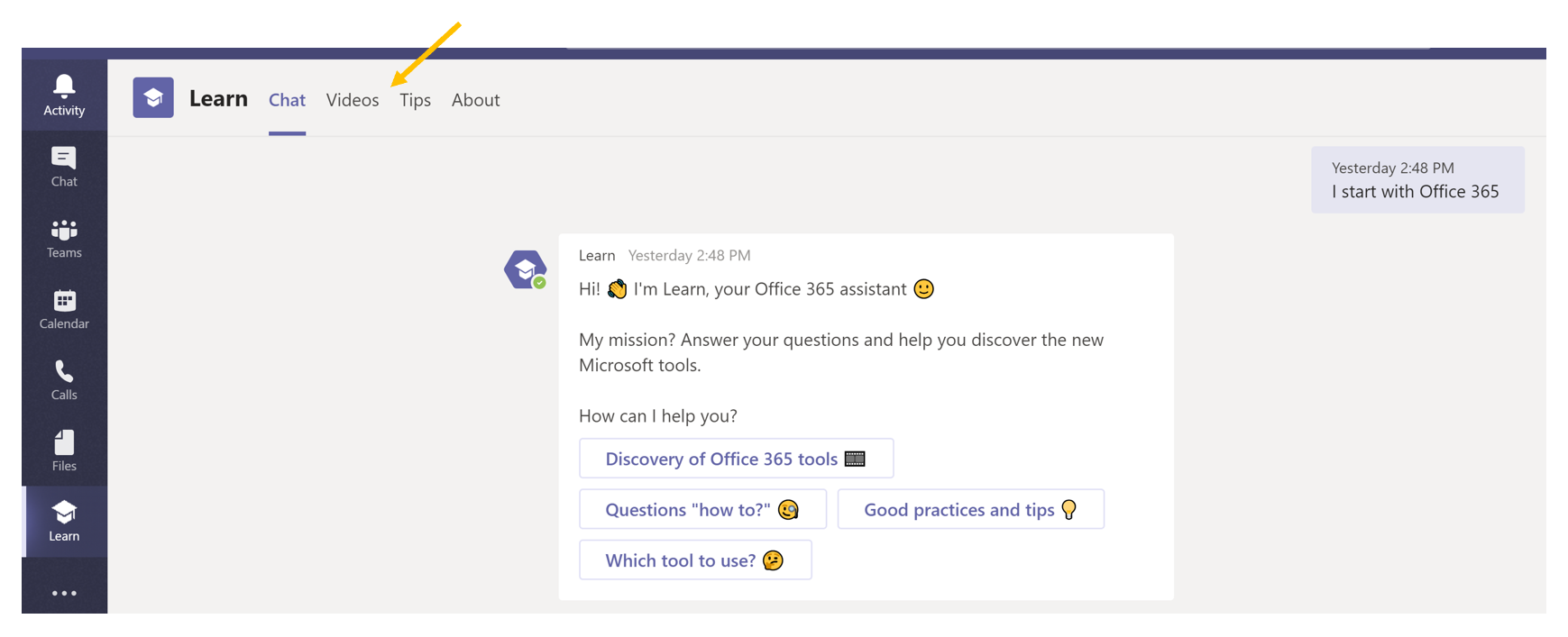
Finally, add rich content by using Adaptive cards to provide a more interactive and richer conversational experience.