# Power BI dashboards
It is possible to create dashboards using the Power BI application. To this, you will need Witivio - Power BI connectors.
To retrieve chatbot or license information:
In the Power BI application click on "Get Data" at the left top.
Choose "More..." then "Other" then search for "Witivio"
Select "Witivio" to get the information about a chatbot.
When choosing "Witivio (Beta), add the chatbot ID. You can find it on the platform in the Settings tab > Settings > Settings > Bot.
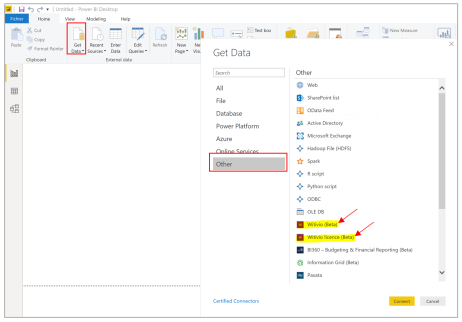
Select the required display criteria, here, for instance Feedback, History, Performance, Usage.
Then click on Load at the bottom right of the page.
In order to cross different data, choose the Visualizations, select the wished Fields and their placement on the ordinate and abscissa axes.

Here is an example of a dashboard:
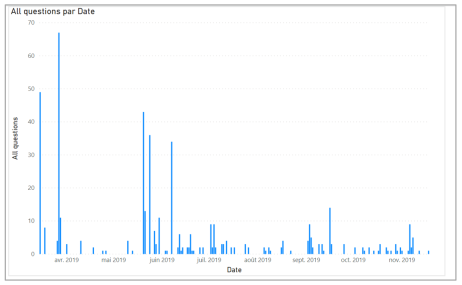
Witivio - Power BI Connector
