# Surveys
# Introduction and important informations
This new survey component is delivered into production from thuesday November 14th as a beta test version. In order to help you to take control of this component we wanted to desactivate (in the surveys) the following features :
- Request a file from the user
- Call another dialog.
These features will be updated soon.
# Create a survey for your collaborators
Click on the Communication tab and then on Survey.
Create a first survey please use the button new survey. And attribute a name to it.
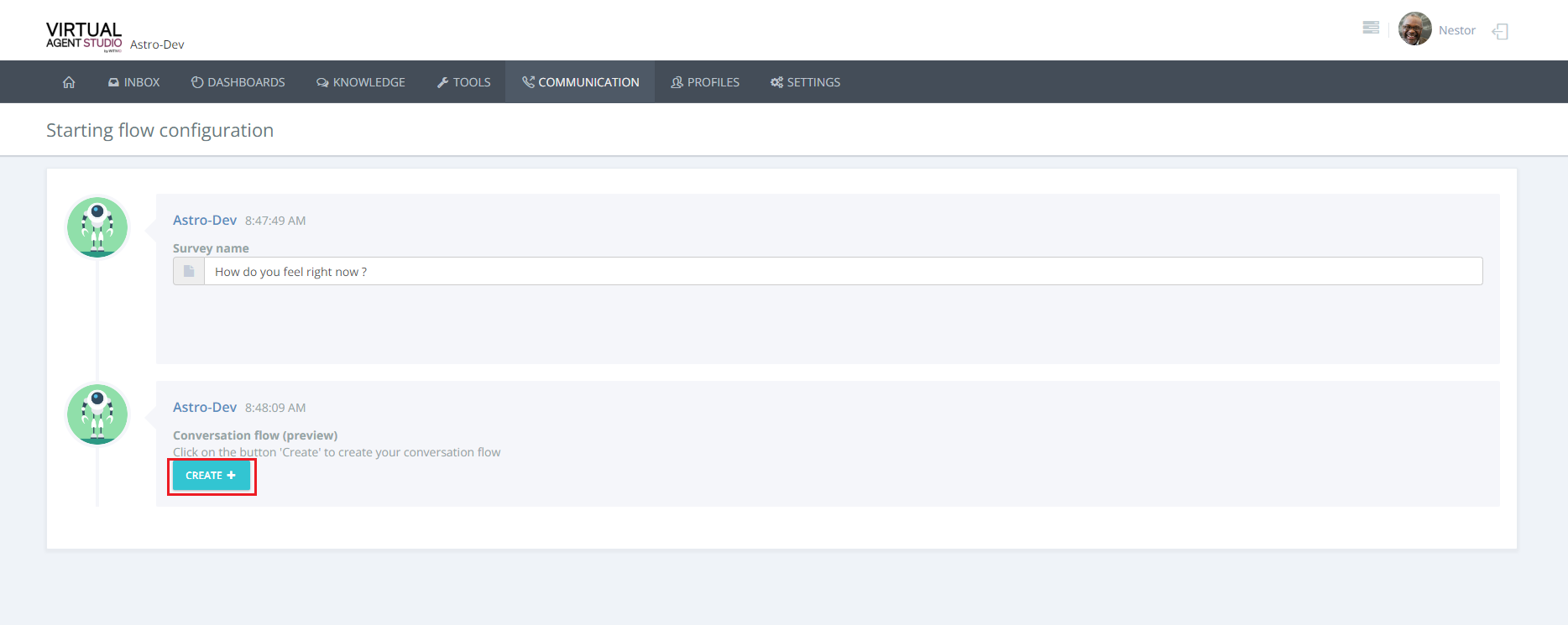
To registrer the questions of your survey you need to use the conversation flow tool. To do it, you can click on create.
# Create a survey
You are in the conversation flow tool. This documentation will give you the basics to create a simple survey. If you are new to this creation tool please take a look to our dedicaded documentation about conversation flow.
You can now use the dropdown menu and select wich type of interaction you want, to start the conversation with your chatbot.
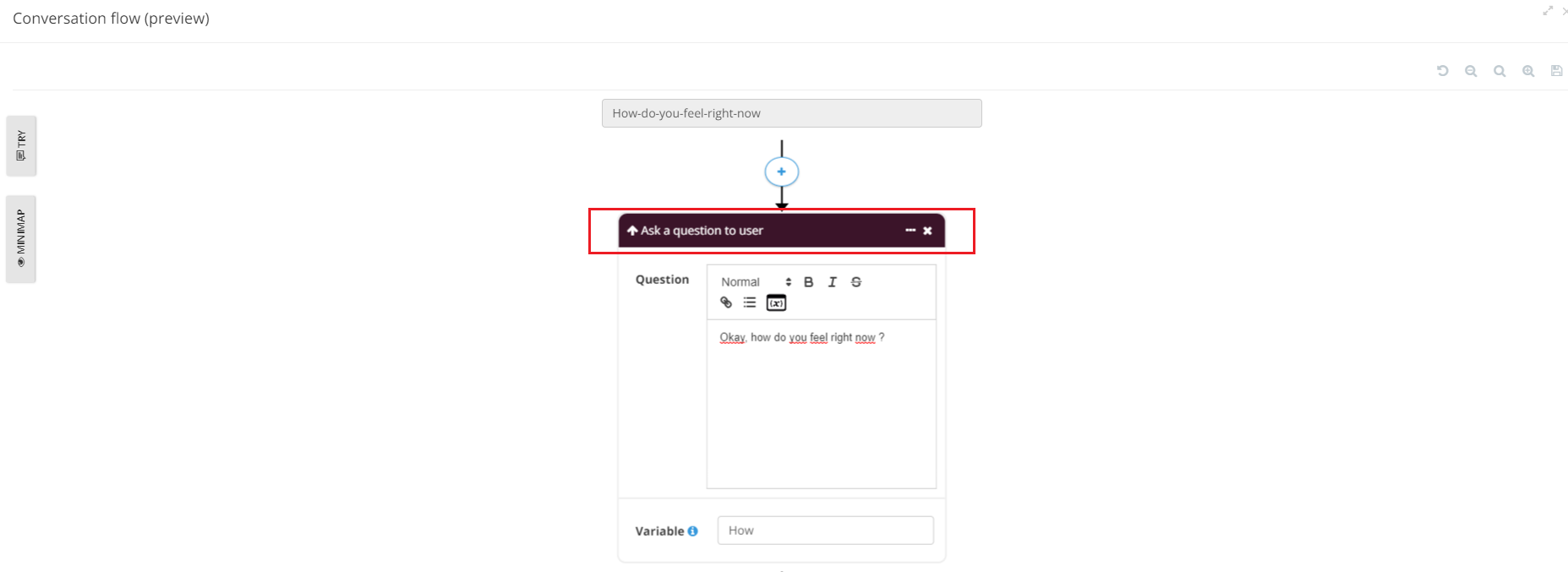
In this exemple we chose to ask a simple question with multiple choice to strat the survey. First we decide to ask the user if he is ready to start the survey. At the moment, it is not possible to reschedule the survey. But your users can wait and answer it later.
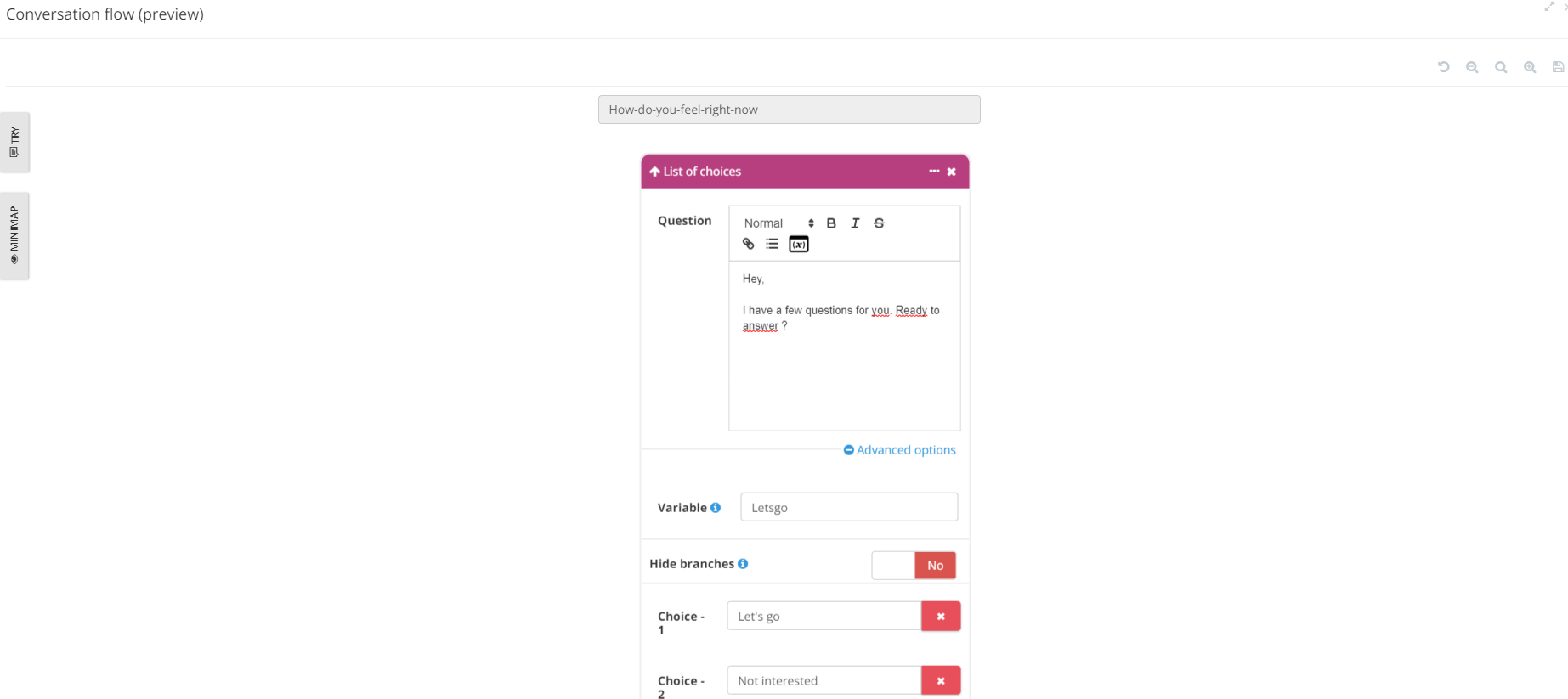
With this new feature the chatbot is talking to the user and not the reverse. Please make sure to ponctuate the conversation to make it feel more dynamical to your users and increase the conversational experience.
⚠️
To save every user answers into the survey you have to insert a variable. This step is essential to save the data and interprate the results later.
You may need your users to answer completely free way to your chatbot. To ask a free way question you can use "ask a question to the user" and add a variable to save the results.
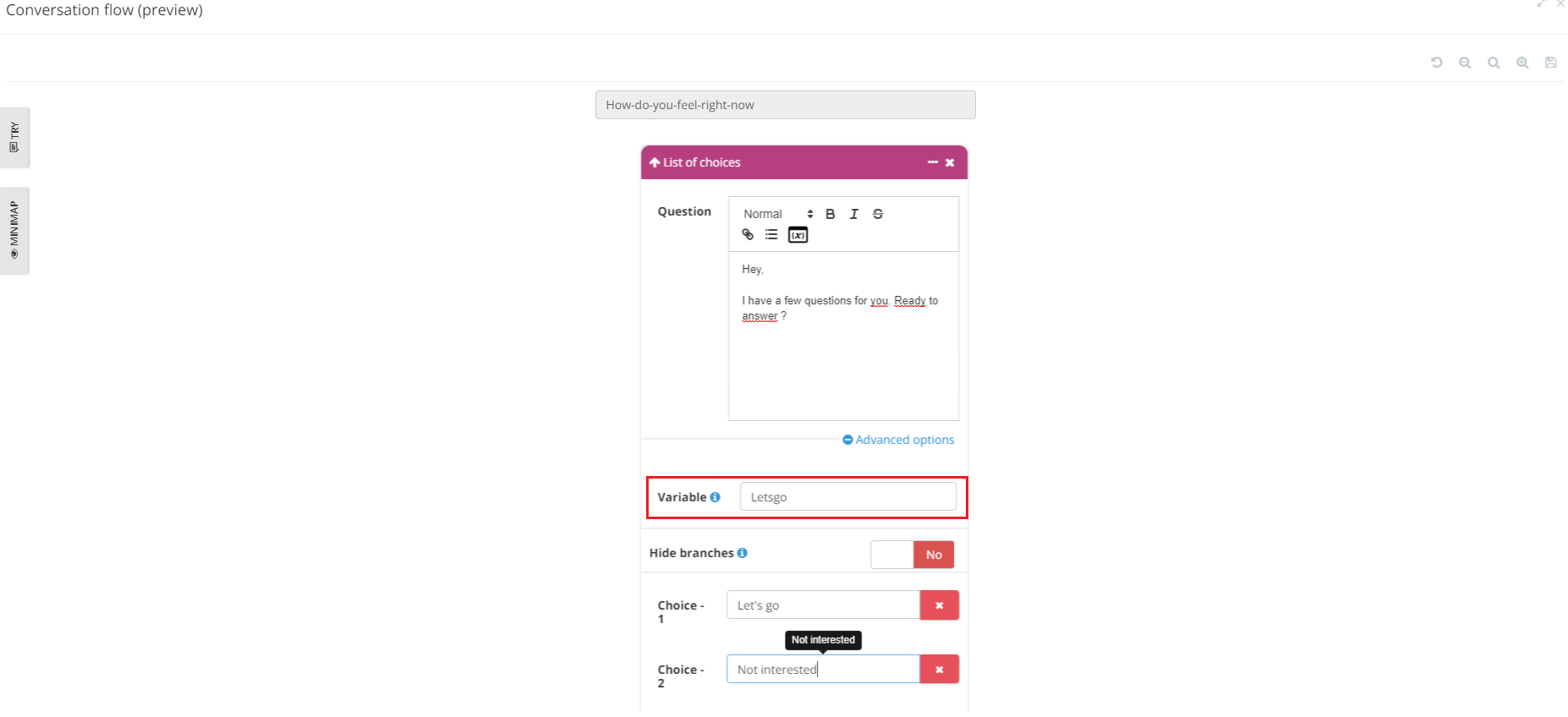
To create a question with differents choices please select list of choices. With this type of question the possibilities of your survey are infinite. Then, please use a variable to save your users answers.
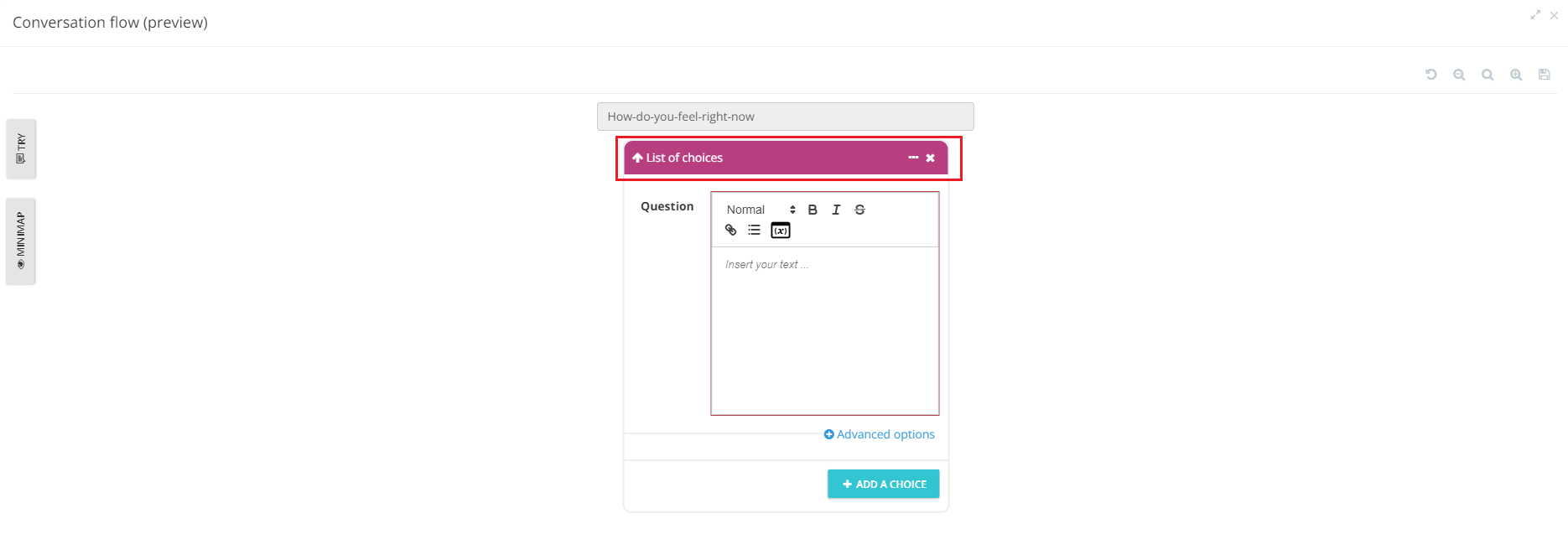
A last message to the user to thanks him and then save your work to not loose it.
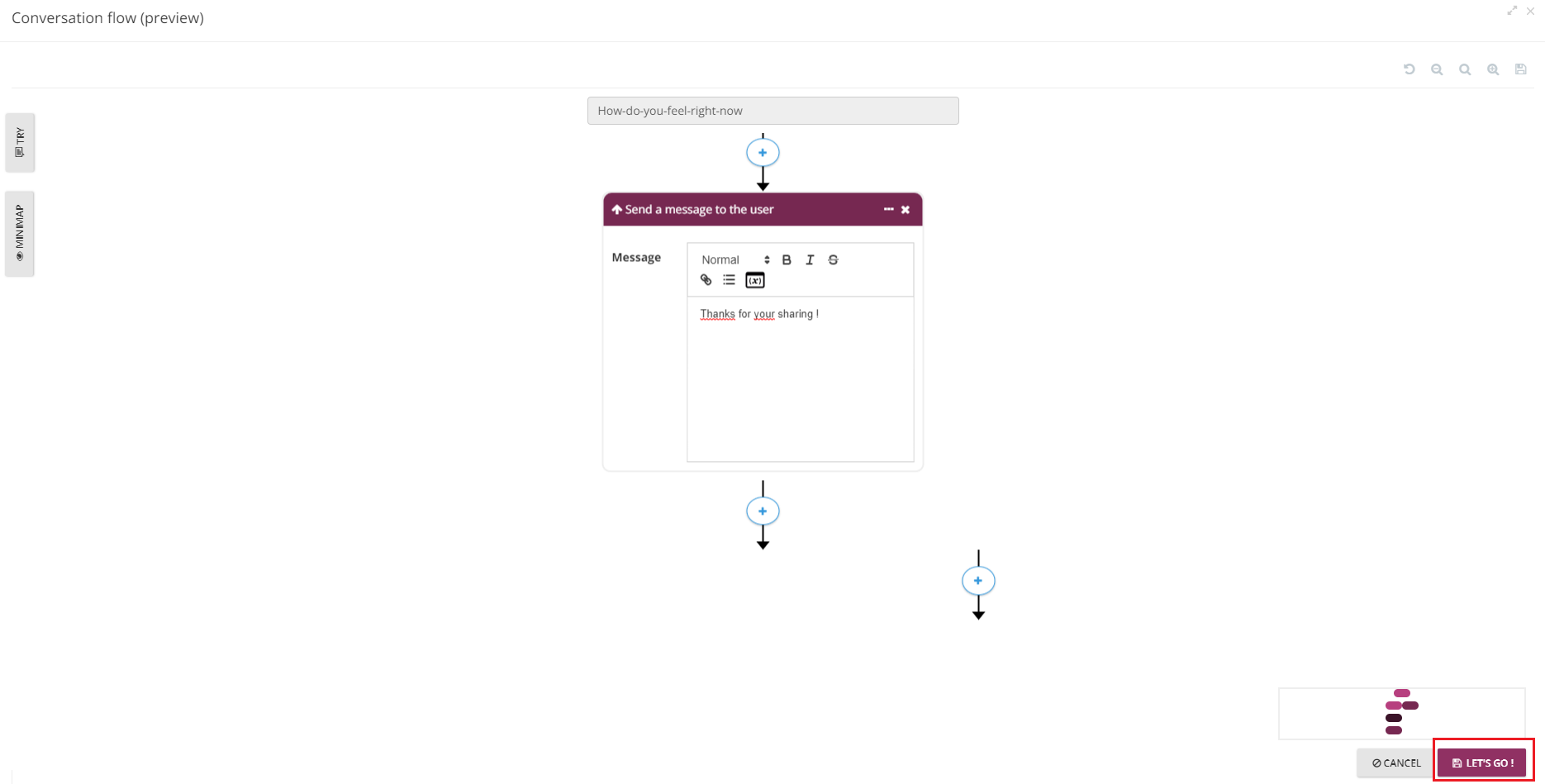
Your survey is created. You can now create a survey campaign.
